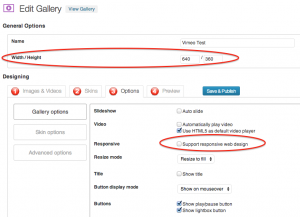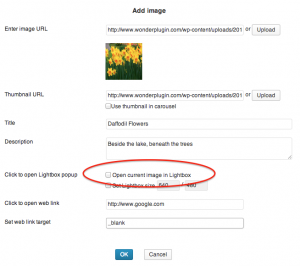Question:
Support,
I am looking for a solution for displaying a vimeo video in a lightbox that launches with the page load. I am looking at purchasing your commercial version. Is the auto launch feature available or is there additional code I could pay you to develop to accomplish this?
Answer:
You can do it with WonderPlugin Lightbox Plugin.
You can add the following JavaScript code to your page or post:
<script type="text/javascript">
jQuery("document").ready(function(){
setTimeout(function() {
if (wonderpluginLightbox)
wonderpluginLightbox.showLightbox(4, 'https://player.vimeo.com/video/1084537', 'Big Buck Bunny by Blender Foundation');
}, 3000);
});
</script>
<a class="wplightbox"></a>
You can view the demo page: https://www.wonderplugin.com/wordpress-lightbox/open-video-lightbox-on-page-load/
Here is the definition of the function showLightbox:
function showLightbox(type, href, title, width, height, webm, ogg, thumbnail, description);
Here is the definition of the function argument type:
0: image, 1: Flash SWF, 2: MP4 video, 3: YouTube video, 4: Vimeo video; 5: PDF, 7: Webpage
So if you want to open a YouTube video, you can change the line to:
wonderpluginLightbox.showLightbox(3, 'https://www.youtube.com/embed/j32YM7UvvGk', 'WordPress Carousel Plugin');
Only showing up once
To prevent the lightbox popup from appearing in the current web browser session for the second time, you can use the following code:
<script type="text/javascript">
jQuery("document").ready(function(){
var is_popped = false;
var cookies = document.cookie ? document.cookie.split(';') : [];
for (var i in cookies)
{
var parts = $.trim(cookies[i]).split('=');
if (parts.length && parts[0] == 'wplightboxpopup')
{
is_popped = true;
break;
}
}
if (is_popped)
return;
setTimeout(function() {
if (wonderpluginLightbox)
{
wonderpluginLightbox.showLightbox(4, 'https://player.vimeo.com/video/1084537', 'Big Buck Bunny by Blender Foundation');
document.cookie = 'wplightboxpopup=1;path=/';
}
}, 3000);
});
</script>
<a class="wplightbox"></a>