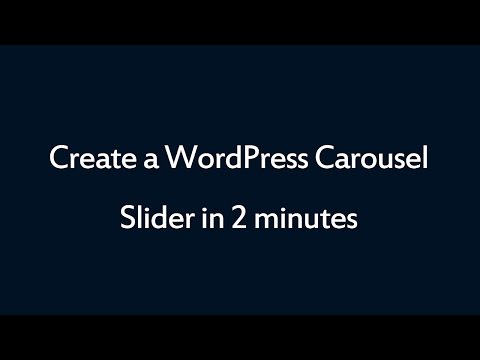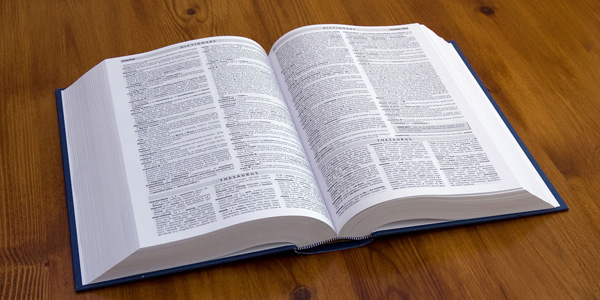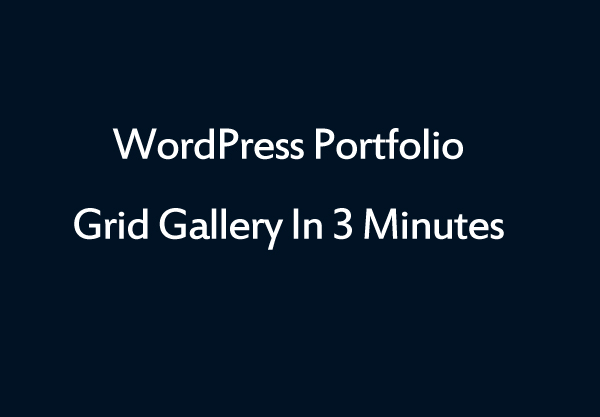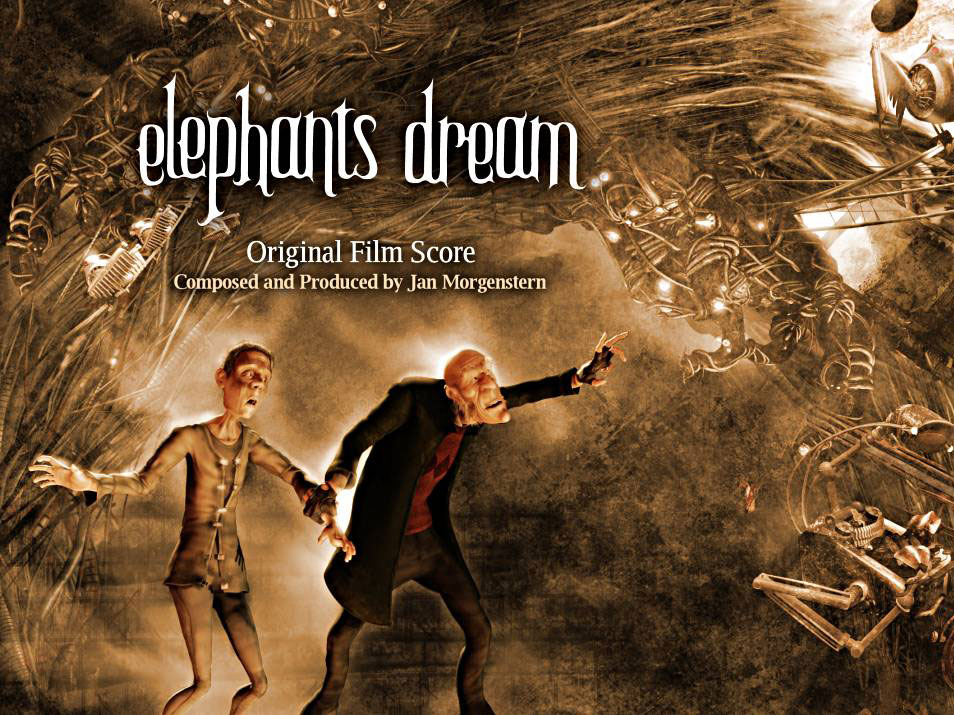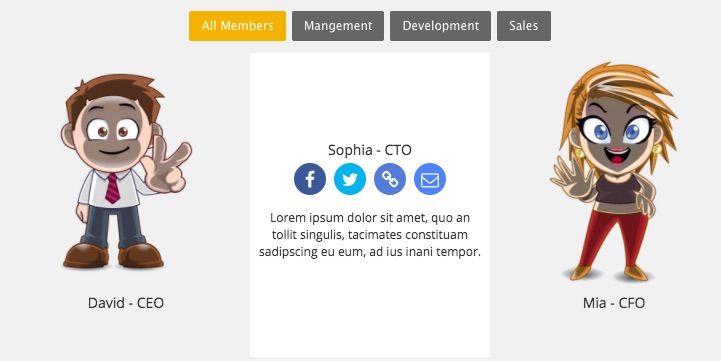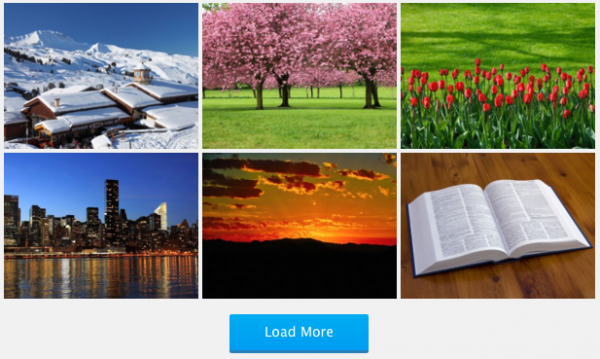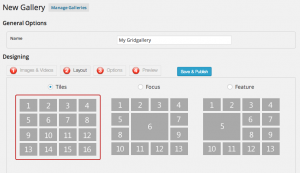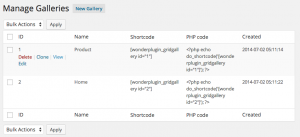Wonder Grid Gallery - Responsive WordPress Portfolio Plugin
Updated on February 4, 2024
Wonder Grid Gallery is the best WordPress portfolio plugin to showcase your images and videos. The plugin supports images, YouTube, Vimeo, HTML5 videos, PDF documents, WordPress posts, WooCommerce products, WordPress custom post types and custom HTML codes. You can define multiple categories, add category buttons or selection and create a WordPress gallery with category filter. The gallery is fully responsive, works on iPhone, iPad, Android, Firefox, Chrome, Safari, Opera, Internet Explorer and Microsoft Edge.
Wonder Grid Gallery is compatible with popular WordPress page builders or editors, for example, WordPress Classic Editor, WordPress Gutenberg, WPBakery Page Builder, Elementor, Divi Builder, SiteOrigin Page Builder, Beaver Builder etc.
- Released on February 4, 2024. By downloading or using the software, you agree to the Terms of Use. The free Trial Version has a 30-day limit and adds a watermark that links to the product home page. The commercial Pro Version will remove the watermark and all limits. For more information about the Trial Version, please view Downloads.
WordPress Grid Gallery Examples

WordPress Mixed Content Gallery
The WordPress Grid Gallery supports images, YouTube, Vimeo, HTML5 videos, PDF documents, WordPress posts, WooCommerce products, WordPress custom post types and custom HTML codes. You can add all kinds of contents and create a mixed content WordPress grid gallery.
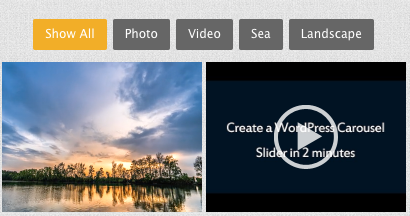
WordPress Gallery with Category Filter
You can define multiple categories, add category button or dropdown selection to the gallery and create a WordPress gallery with category filter. You can also customise the CSS style of the category filter, define default category, use URL parameter to open a specified category on page load.
WordPress Gallery with Load More Button or Pagination Buttons
With the WordPress gallery plugin, you can add a load more button or pagination buttons to the WordPress gallery to lazy load extra images. You can view the online demo: WordPress Gallery with Load More Button and WordPress Gallery with Pagination Buttons.

SEO Friendly WordPress Gallery
The WordPress gallery plugin was built with SEO in mind. You can use title text or manually define alt text for the images in the WordPress gallery. If the images are added from WordPress Media Library, the plugin will automatically load the defined alt text.
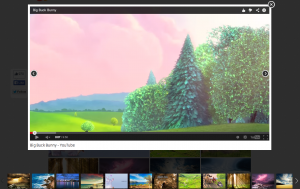
WordPress Lightbox Gallery
The plugin includes a built-in Lightbox gallery. You can display your images, YouTube, Vimeo and self-hosted MP4/WebM in the popup Lightbox, or you can link each image to a different URL.

Support iPhone, iPad, Android and all major web browsers
The image and video gallery is fully compatible with iPhone, iPad, Android and all major web browsers, for example, Chrome, Safari, Firefox, Opera, Internet Explorer and Microsoft Edge.
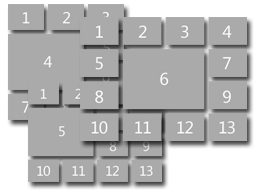
Flexible Grid Layout
Not just a regular grid system, you can use a template to specify a different size for some grid cells.

Responsive WordPress Grid Gallery
The gallery is fully responsive. You can specify the column number for medium screen devices, for example, iPad; and a different column number for small screen devices.
Wizard Style User Interface
The plugin features a wizard style user interface, which makes it extremely easy to use. You can also easily insert the created gallery to your page, post or theme with the provided shortcode or PHP code.
What's New
Version 18.3 - February 4, 2024
- Fix the link issue on Firefox when the img elements are dynamically replaced with picture elements by a third-party plugin
Version 18.2 - January 30, 2024
- Fix the bug of PHP warnings when creating WordPress post galleries
Version 18.1 - January 24, 2024
- Creating WordPress gallery from a folder: fix the bug when the WordPress is installed in a subdirectory but appears as root
- Support extra title area under the images in justified layout mode
- Support extra data options for iPhone and Android devices
Version 18.0 - January 17, 2024
- Fix a compatibility issue with PHP 8.2
Version 17.9 - October 25, 2023
- Fix compatibility issues with PHP 8.2
Version 17.8 - August 18, 2023
- Fix an issue when creating a folder gallery
Version 17.7 - May 25, 2023
- Fix the thumbnail bug when creating a gallery from a web server folder
- Add WhatsApp and Telegram share buttons on the lightbox popup
Version 17.6 - October 25, 2022
- Fix a compatibility issue with PHP 8.1
- Remove Google fonts from the default Skin CSS for GDPR
- Add options to disable initialising YouTube and Vimeo API for GDPR
- Remove the legacy Flash video player SWF file from the installation package
- Change the plugin folder of the Trial version to the same as the Pro version
Version 17.5 - July 30, 2022
- Support Google Analytics 4
Version 17.4 - May 12, 2022
- Support adding a search input box to search the gallery: How to add a search box to WordPress Grid Gallery
Version 17.2 - April 13, 2022
- Support adding a download button in the lightbox popup
Version 17.1 - January 23, 2022
- Support playing MP3 audio in lightbox popup
Version 17.0 - December 22, 2021
- Show display name for the macro variable __AUTHOR__
Version 16.9 - December 22, 2021
- Support macro variables to display date, author, categories and tags in WordPress post gallery and WordPress custom post type gallery
Version 16.8 - September 24, 2021
- Add a button to automatically update Vimeo thumbnail images
Version 16.7 - June 26, 2021
- Fix a bug when the category slug contains only numbers
Version 16.6 - March 4, 2021
- Fix a bug when using an HTML5 video as the thumbnail for videos
- Do not update title and description text when selecting a new poster image for videos
Version 16.5 - February 11, 2021
- Add an option to create full width galleries, with the grid size unchanged and column number changed accordingly
- Fix the compatibility issue of Add Vimeo button not retrieving Vimeo thumbnails on WordPress 5.6
- Fix a bug with WordPress gallery categories
Version 16.4 - December 10, 2020
- Fix a compatibility issue with WordPress 5.6
Version 16.3 - December 6, 2020
- Fix a compatibility issue with WordPress 5.6
- Add a button to delete all items in the gallery editor
Version 16.2 - August 20, 2020
- Fix compatibility issues with WordPress 5.5
Version 16.1 - August 9, 2020
- Support creating YouTube playlist grid gallery
- Add several image lazy load tags
Version 16.0 - June 27, 2020
- Support uploading your own video play button image
- Support HTML code blocks and PDF files in quick edit function of the gallery editor
Version 15.9 - March 30, 2020
- Add an option to only show images/videos in all selected categories when multiple categories are selected
Version 15.8 - November 7, 2019
- Support PDF
Version 15.7 - September 9, 2019
- Fix a bug in the skin Circular Image
Version 15.6 - September 9, 2019
- Create WordPress justified gallery
- Change to use CSS3 for image hover over effect
Version 15.5 - August 29, 2019
- Change gallery editor UI color
Version 15.4 - July 26, 2019
- Add an option to place lightbox navigation arrows inside of the popup, outside of the popup or on sides of the web browser
- Add enter and exit animation for lightbox popup
- Fix a bug in lightbox navigation arrows
Version 15.3 - July 23, 2019
- Change all PHP line endings to the same
Version 15.2 - July 17, 2019
- Create grid gallery for WooCommerce on sale products
Version 15.1 - July 8, 2019
- Add a new grid template layout to create one column list view
- Add a new skin List View to display image and text side by side in the grid view
- Fix a bug when dragging to resize the web browser
Version 15.0 - June 12, 2019
- Add options to add extra attributes to A and IMG elements
- Add a function to display PHP info
Version 14.9 - May 9, 2019
- Fix a bug under multilingual website
- Add options to specify different thumbnail sizes in mobile and tablet devices
Version 14.8 - April 4, 2019
- Do not throw JavaScript error when there is a multiple jQuery issue on the webpage
Version 14.7 - March 10, 2019
- Lightbox: add an option to place the text outside of the image box
- Lightbox: fix a bug when the text is placed on the right or left of the image box
- WPML Support: fix an issue when the dashboard is not the default language
Version 14.6 - March 6, 2019
- Support multilingual plugin WPML (Version 3.2 and above)
Version 14.5 - February 21, 2019
- Add an option to not directly add CSS code to the webpage HTML source code. This update will fix an issue with W3C validation.
Version 14.4 - February 14, 2019
- Skin Hover: align the text to vertical middle by default
- Add an option to activate the weblink or lightbox only when clicking on the text overlay
Version 14.3 - February 13, 2019
- Fix a bug of W3C validation
Version 14.2 - November 30, 2018
- Fix a bug with WooCommerce/Custom Post type carousel
Version 14.1 - November 29, 2018
- Support displaying a muted HTML5 video as thumbnail in the grid gallery
- Add a function "Add Web Link" to link thumbnail to web address
- Fix an issue with Jetpack image lazy loading
Version 14.0 - November 5, 2018
- Remove HTML tags from alt attribute
Version 13.9 - October 10, 2018
- Add support for description, category, image alt when loading images and videos from a JSON web service: How to load image and video list from a json web service
Version 13.8 - September 25, 2018
- Fix a bug in video lightbox
Version 13.7 - September 19, 2018
- Add an option to export the gallery media file list to an XML file
Version 13.6 - August 31, 2018
- Support creating a WordPress gallery from an XML file: How to create a WordPress gallery from an XML file
- Add an option to use a regular drop down list for category selection
- Fix an issue in search and replace
Version 13.5 - August 17, 2018
- Add an option to create full width gallery
Version 13.4 - August 10, 2018
- Add a button "Quick Edit" to edit the title, description, alt, weblink and categories of all images and videos in one page
- Retrieve alt text when adding images from WordPress Media Library
- Add an option to trigger a Windows resize event after the gallery is inited
- Use an XML file
list.xmlto define extra information for images and videos when creating a WordPress folder gallery - Add an option to configure whether to use the image title as alt attribute for all images in Global Settings dialog
Version 13.3 - July 27, 2018
- Add a new option "cross fade" to the lightbox transition effect
Version 13.2 - June 29, 2018
- Add two WordPress filters to customise the value of post gallery and custom post galley
Version 13.1 - June 21, 2018
- Fix a bug when supporting shortcodes in title and description
Version 13.0 - June 15, 2018
- Add an option to support shortcodes in title and description
- Fix a bug when combining the gallery js files
Version 12.9 - June 8, 2018
- Add an option to not zoom in gallery grids
Version 12.8 - June 1, 2018
- Add a data option
centerlastrow: adding the textdata-centerlastrow="true"to the plugin, step 4 Options tab, Advanced Options, Data Option input box will center align the last row in the gallery - Add a data option
centeronerow: adding the textdata-centeronerow="true"to the plugin, step 4 Options tab, Advanced Options, Data Option input box will center align the row when there is only one row displayed in the gallery
Version 12.7 - May 25, 2018
- In the plugin, step 1, add a button
Global Settingsto apply options to all items in the gallery
Version 12.6 - May 23, 2018
- Fix a bug when creating post galleries
Version 12.5 - May 17, 2018
- Fix minor bugs
Version 12.4 - May 1, 2018
- Fix a bug when creating WordPress custom post type galleries
Version 12.3 - April 8, 2018
- Embed Soundcloud in the grid gallery
Version 12.2 - April 4, 2018
- Add custom filters for allowed HTML tag and CSS attributes
Version 12.1 - March 29, 2018
- Customise allowed HTML tags and CSS attributes
Version 12.0 - March 28, 2018
- Create image/video galleries from folders on the web server
- Add an option to defer loading all images and the gallery
- Fix the bug when the category slug only contains digits
- Fix the bug of video controls not working in full screen mode under the latest Chrome
- Change to use native video controls on iPhone, iPad and Android devices
- Remove the video download button in the native video controls by default
Version 11.9 - March 22, 2018
- Add an option to load all remaining images on click the "Load More" button
Version 11.8 - February 17, 2018
- Support WooCommerce
- Support custom post type
- Specify lightbox image fade in effect duration
- Support sliding transition effect for lightbox
- Specify lightbox title and description CSS in fullscreen mode
Version 11.7 - February 2, 2018
- Add options to switch the lightbox to fullscreen mode on small screen devices
Version 11.6 - October 31, 2017
- WordPress post gallery: order posts by title, date, ID, author, modified date and number of comments
- WordPress post gallery: display posts in ascending or descending order
- WordPress post gallery: select posts by tags
- WordPress post gallery: specify date range when selecting posts
Version 11.5 - October 30, 2017
- Fix the watermark issue in version 11.4
Version 11.4 - October 29, 2017
- Add two new skins: 3D Flip with Title, Circular 3D Flip
Version 11.3 - October 23, 2017
- Fix a compatibility issue with WPTouch
Version 11.2 - August 29, 2017
- Support automatically alignment for masonry galleries
Version 11.1 - August 25, 2017
- Fix a bug in lightbox popup
Version 11.0 - August 15, 2017
- Fix the warnings when checking the compatibility with PHP 7 with the plugin PHP Compatibility Checker
Version 10.9 - August 10, 2017
- Add a function "Search and Replace" in the "Import/Export" menu. This function can be used to search and replace domain names in the carousels when you move your WordPress site to a new domain or change to HTTPS secure site.
Version 10.8 - August 6, 2017
- Display social media buttons in the gallery grids
- Add a new skin Team Members with Social Media to display team members information
Version 10.7 - August 5, 2017
- Add an option to create a drop down menu for category selection
- Support using a template for text hover overlay content and grid content
Version 10.6 - August 2, 2017
- Support displaying HTML/shortcode in the gallery grid
Version 10.5 - August 1, 2017
- Fix a bug when changing the category order with drag and drop
Version 10.4 - July 15, 2017
- Add an option to display an email share button in lightbox
- Support an advanced lightbox option data-swipedistance to define the minimum swipe distance (in pixels) for lightbox
Version 10.3 - June 22, 2017
- Fix a bug in version 10.2
Version 10.2 - June 19, 2017
- Move the jQuery plugin inside the jQuery document ready event handler
Version 10.1 - June 13, 2017
- Fix a bug of touch swiping the lightbox gallery on legacy Android version 5 and below
Version 10.0 - June 6, 2017
- Fix a bug with the skin 3D Flip under Firefox
Version 9.9 - June 6, 2017
- Fix a minor bug in the skin 3D Flip
Version 9.8 - June 6, 2017
- Add a new skin 3D Flip to create 3D flip grid galleries
Version 9.7 - April 2, 2017
- Fix a bug when creating a lightbox gallery
Version 9.6 - April 2, 2017
- Fix the bug in lightbox when images belong to multiple categories
Version 9.5 - March 21, 2017
- Add an option to save the gallery with post method by default
Version 9.4 - March 20, 2017
- Add an option to support the tabindex attribute: use Tab key to navigate through images
Version 9.3 - February 24, 2017
- Import/export gallery configurations from/to an xml file
- Add an option in the Settings menu to show the title in step 1, the images and videos list
- Fix a bug with the masonry gallery when the "Load More or Pagination" lazy mode is enabled
Version 9.2 - February 13, 2017
- Add an option to add custom JavaScript code
Version 9.1
- Add a button to lightbox to show/hide the thumbnails
Version 9.0
- Setup a default value for grid template if it does not have a valid value
Version 8.9
- Fix a problem with the latest version Jetpack
Version 8.8
- Fix a bug in version 8.7
Version 8.7
- Support JavaScript onClick handler for images in the grid
- Disable the hover over tooltip popup of images in the grid
Version 8.6
- Change lightbox fullscreen mode default to false on small screen devices
Version 8.5
- Fix the bug when the category name slug is a digital number
Version 8.4
- Fix a bug when pagination or load more button is enabled for multiple-category gallery
- Add a new skin to create WordPress masonry gallery. In masonry mode, images are not cut off and all images are fitted together.
Version 8.3
- Fix a minor issue in gallery editor
Version 8.2
- Support iFrame video
Version 8.1
- Compatible with jQuery 3
Version 8.0
- Fix a bug of re-ordering categories by using drag-and-drop
Version 7.9
- Use the grid image as the lightbox HTML5 video poster image
- Add an option to show all images/videos in the lightbox when "Show All" is selected
Version 7.8
- Support data options in shortcode
Version 7.7
- Fix a bug of icon name conflict
Version 7.6
- Fix a bug of image resizing
Version 7.5
- Support social media share buttons in lightbox popup: Facebook, Twitter and Pinterest
- Rearrange lightbox options to tabs
Version 7.4
- Support playing videos inside the grid
Version 7.3
- Hide text overlay when there is no title, description and button
- Show the mouse pointer as an arrow when a web link is not specified or the lightbox option is not enabled
Version 7.2
- Support adjusting category orders by drag and drop
Version 7.1
- Fix a bug of image resizing
Version 7.0
- Add a button to sort images in the gallery editor. You can sort images by the URL, image filename or title.
Version 6.9
- Fix a responsive bug with image lightbox
- Support advanced options for lightbox
Version 6.8
- Fix a bug when both lightbox and web link are not configured
- Only display videos in the Media Library Selection Dialog when selecting a video file
Version 6.7
- Fix the bug of adding video play button to text area
Version 6.6
- Fix the bug of text not showing up when both lightbox and web link are not configured
Version 6.5
- Fix the bug of when there are upper case letters in table name
- Add an advanced options to trigger window resize event
Version 6.4
- Support Load More button
- Support pagination
- Support URL parameter wpgalleryitemid to open a lightbox on page load. The parameter starts from 0. For example, the following URL will open the third item in lightbox on page load: https://www.wonderplugin.com/wordpress-gridgallery/?wpgalleryitemid=2
- Support advanced option data-remote to load image/video list from a JSON service
Version 6.3
- Fix the bug of categories being reset when page refreshes
Version 6.2
- Add responsive options for lightbox on mobile landscape orientation mode
Version 6.1
- WordPress Posts Gallery: add an option to link title to the post page
- WordPress Posts Gallery: add an option to open the featured image in lightbox
Version 6.0
- Fix a minor issue when resizing images
Version 5.9
- Support selecting multiple categories
- Add a new category button style: blue button with tick
Version 5.8
- Fix a bug in plugin update
Version 5.7
- Add an option to center images when the aspect ratio of images is different with that of the grid cell
Version 5.6
- Support trash in gallery management. The deleted gallery will be moved to the trash in which you can restore or permanently delete it.
Version 5.5
- Support lightbox auto slideshow
- Add an option to always show the previous and next navigation arrows on lightbox
- Display error notice on the WordPress Updates page if the free upgrade period is expired.
Version 5.4
- Add text to img alt tag
Version 5.3
- Add an option to support adding the new item to the beginning of the list
- Add a function to reverse the media list
Version 5.2
- Add an option to hide the play button of video thumbnails
- Add an option to hide MP4/WebM video play control bar on lightbox
- Add an option to display text on bottom, inside, left or right of the lightbox
- Add an option to display lightbox in fullscreen mode. In fullscreen mode, the close button will be displayed on the top right corner of the web browser
- Add an option to add prefix to title when the lightbox is displayed in gallery mode
- Add an option to enable or disable closing lightbox when clicking on the overlay background
- Move the left and right navigation arrows to the side of lightbox on touch screen. This will fix the issue of double clicking when playing video on iPhone, iPad and Android.
Version 5.1
- Fix the bug when the category buttons are placed at the position of left top and right top
Version 5.0
- Support categories
Version 4.9
- Fix the bug of playing MP4 video on iPad iOS 9.1
Version 4.8
- Fix the bug of video lightbox in iPad 2
Version 4.7
- Fix the bug when there is no link and lightbox popup for gallery items
Version 4.6
- Add options to change the lightbox background color, overlay color and overlay opacity
Version 4.5
- Support WordPress posts gallery: create galleries from recent posts or specified post categories
Version 4.4
- Add an option to open lightbox when clicking the button
- Add an option to open the web link or lightbox when clicking on the hover text overlay
Version 4.3
- Add an option to support Ajax page loading
- Add an option to not initialise the gallery on page load
- Display detailed error message if the gallery can not be created
Version 4.2
- Add an option to remove all texts from the gallery HTML code
- Fix a minor issue of lightbox under Android Chrome and Firefox
Version 4.1
- Support iframe scrolling in lightbox on iPhone and iPad
Version 4.0
- Fix bugs
Version 3.8
- Fix a bug of Lightbox effect under Internet Explorer
Version 3.7
- Fix bugs
Version 3.6
- Resize grid after the image is loaded
Version 3.5
- Fix a minor bug in responsive
Version 3.4
- Add an option to load plugin js files to the footer
- Add an option to display galleries in text widgets
- Add a new skin Hover
- Add an option to only zoom images on mouse hover
- Display description and button in grids
- Open web links in lightbox
- Add an option to not display lightbox images as a group
Version 3.3
- Support version check and update
Version 3.2
- Add an option "Keep data when deleting the plugin".
- Support macro parameter GRIDGALLERYID in custom css
- Provide an alternative post method to save the gallery if ajax fails
Version 3.1
- Fully compatible with https secure website
Version 3.0
- Fix minor bugs
- Support displaying the images randomly
Version 2.7
- Fix bugs
Version 2.6
- Fix a minor bug in Commercial Version
Version 2.5
- Support DailyMotion videos
Version 2.4
- Support Google Analytics Tracking
Version 2.3
- Fix minor bugs
Version 2.1
- Fix minor bugs
Version 2.0
- Fix a minor bug in Version 1.9
Version 1.9
- Fix the bug when there are more than 80 images in one gallery
Version 1.8
- Fix a minor bug related with Lightbox effect
Version 1.7
- Fix the Lightbox issue when there is not a footer in the WordPress theme
Version 1.6
- Fix the bug of WordPress Circular Image Gallery under Internet Explorer
Version 1.5
- Add a new tab Skins
- Add a new skin: WordPress Grid Gallery with Captions
- Add a new skin: WordPress Circular Image Gallery
- Add a new skin: WordPress Circular Image Gallery with Captions
- Add an option to create WordPress Lightbox Gallery
Version 1.4
- Fix minor bugs
Version 1.3
- Support HTML code in title and description
- Add an option Responsive for Lightbox
Version 1.2
- Display description in Lightbox
- Display thumbnail navigation in Lightbox
Version 1.1
- Fix the bug of title not showing up when web link is enabled