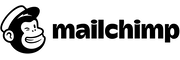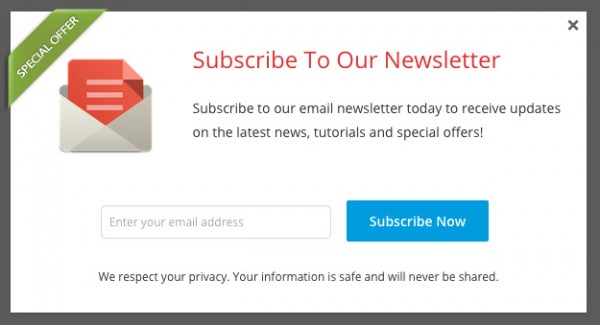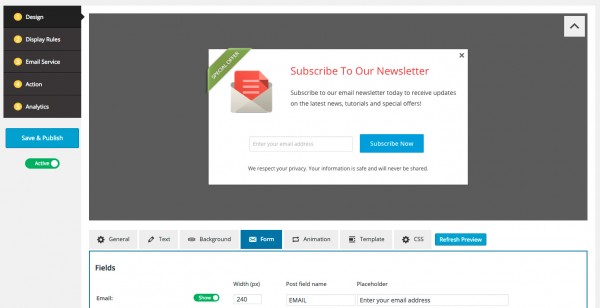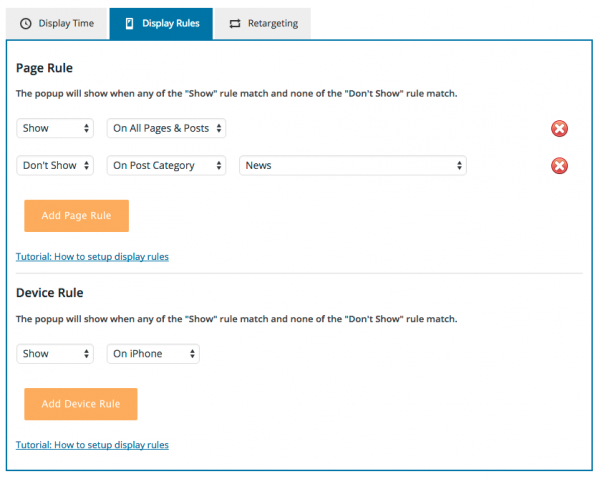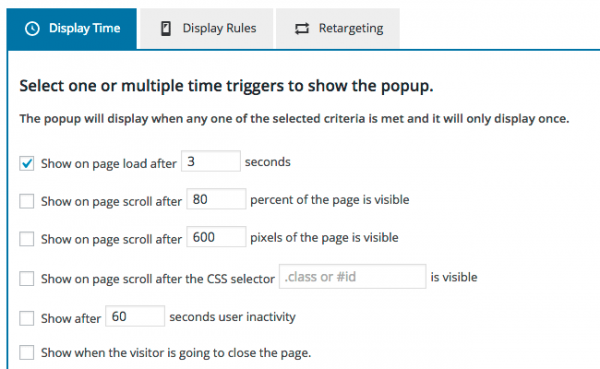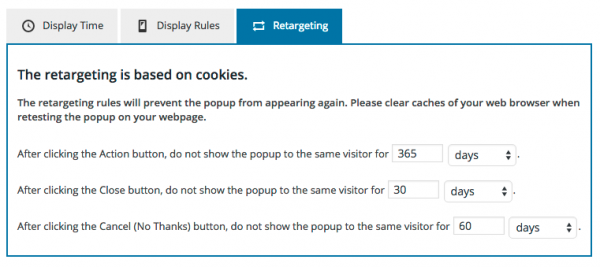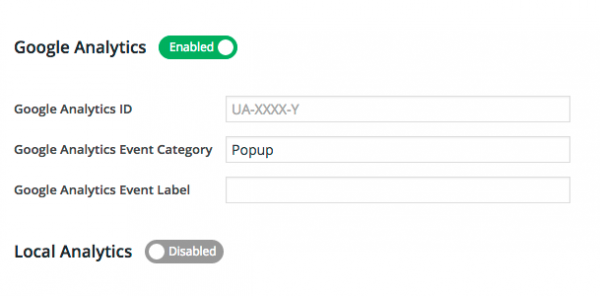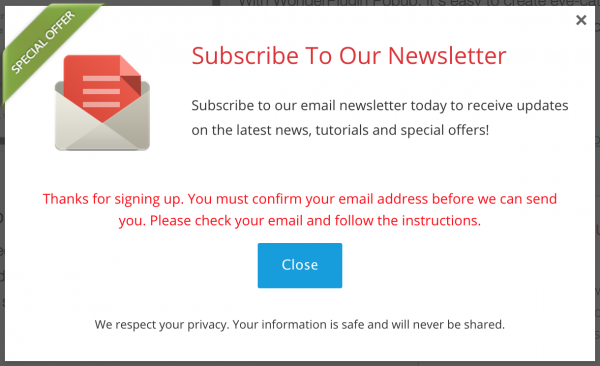Wonder Popup - WordPress Newsletter and Contact Form Popup Plugin
Updated on January 17, 2024
Wonder Popup is the best WordPress popup plugin to create lightbox popups that help you get more newsletter subscribers, promote new products, deliver special offers, show videos to your customers or open a contact form. You can show the popup when the visitor is about to leave the page or show the popup with multiple triggering options, for example, the time after page load, the percent of the page has been viewed, whether an element is visible or the time of user inactivity. You can also open the popup on clicking a button or text link. The result can be tracked with Google Analytics or local logging.
- Released on January 17, 2024. By downloading or using the software, you agree to the Terms of Use. The free Trial Version has a 30-day limit and adds a watermark that links to the product home page. The commercial Pro Version will remove the watermark and all limits. For more information about the Trial Version, please view Downloads.
Features
WordPress Email Subscription Popup For MailChimp
Lightbox Popup
With WonderPlugin Popup, it's easy to create eye-catching lightbox popups for your website. You can display an email subscription form, a promotion message or a special offer to your visitors.
YouTube, Vimeo, Wistia and HTML5 Video Popup
With Wonder Popup, you can easily create a Lightbox popup to show your YouTube, Vimeo, Wistia or HTML5 videos. You can define when and which pages to show the video. For YouTube, Vimeo and HTML5 videos, you can also configure the video to auto play and auto close when the video ends.
- Demo: YouTube Lightbox Popup (Auto play the video and auto close the lightbox when the video ends)
- Demo: Vimeo Lightbox Popup (Auto play the video and auto close the lightbox when the video ends)
- Demo: HTML5 Video Popup (Auto play the video and auto close the lightbox when the video ends)
- Demo: Wistia Video Lightbox Popup
Corner Slide In Popup
Instead of displaying the popup in the middle of the webpage, you can also create a slide in box which will display in the corner of the web page.
Notification Bar
With WonderPlugin PopUp, you can also create notification bar that shows up on the top or bottom of the webpage.
- Demo: Blue Top Bar
- Demo: Dark Bottom Bar

Embedded Form
You can create embedded email signup forms for your websites. By using the provided shortcode, you can easily add the form to your posts, pages or sidebar text widgets.
WYSIWYG Form Editor
With an intuitive user interface, instant preview and pre-made professional templates, you can create your lightbox popups in minutes. Advanced users can also customise the template and modify the HTML and CSS codes with ease.
Powerful And Flexible Display Rules
You can configure a popup to only display on the homepage, or specified pages or post categories. You can also specify the popup to only display on iPhone, iPad, Android, or do not show on these mobile/tablet devices.
Show The Popup When The Visitor Is About To Exit Or Show The popup With Multiple Timing Triggers
You can display the popup when the visitor is about to leave you page which gives you a great chance to promote a special offer to your visitors.
You can also show the popup with multiple triggering options, for example, the time after page load, the percent of the page has been viewed, whether an element is visible or the time of user inactivity. The popup will display when any one of the defined criteria is met and it will only display once.
Retargeting Rules
Retargeting rules will prevent the popup from appearing again. By setting up a cookie, it will make sure the popup is only displayed after specified time. You can also define different times for users that accepted or refused your offer in the previous popup.
Monitoring The Results With Google Analytics Or Local Analytics
You can monitor the popup performance with Google Analytics or log the events to the WordPress website.
Ajax Submission Without Page Reload
By using Ajax, the visitor can submit the email and subscribe to your newsletter without page reload. You can also choose to display a thank you message or a promotion message after the submission, or redirect the visitor to a specified page.
What's New
Version 7.6 - January 17, 2024
- Fix an issue with the manage popups page
Version 7.5 - December 4, 2023
- Fix compatibility issues with PHP 8.2
Version 7.4 - July 19, 2023
- Add ALT attributes to all img tags
Version 7.3 - June 5, 2023
- Fix a bug when displaying Mailchimp group options on the signup form as radio buttons
- If the Mailchimp group options are displayed as radio buttons, add an option that requires users to select one radio button.
Version 7.2 - June 1, 2023
- Support opening the popup on clicking Ajax dynamically created buttons or text links
Version 7.1 - June 1, 2023
- Add an option to make the form field not required
- Support creating contact forms and open a form in lightbox, slide in or embed it to a page
Version 7.0 - October 28, 2022
- Support Google Analytics 4
- Remove Google fonts from the default Skin CSS for GDPR
- Change the plugin folder of the Trial version to the same as the Pro version
- Fix the display issue on the Overview page
Version 6.9 - February 27, 2021
- Fix the bug when retrieving MailChimp audience lists
Version 6.8 - February 23, 2021
- Fix the bug when there are quotes in the MailChimp interest name
Version 6.7 - August 21, 2020
- Fix compatibility issues with WordPress 5.5
Version 6.6 - August 21, 2020
- Support HTML5 video popup
- Add an option to mute video
- Add options to show/hide HTML5 video controls and video download button
Version 6.5 - August 12, 2020
- Fix a compatibility issue with PHP version 7.4
Version 6.4 - June 20, 2020
- Support GetResponse API v3: How to create GetResponse WordPress popup
Version 6.3 - April 7, 2020
- Display popup based on WordPress custom post types
Version 6.2 - August 30, 2019
- Send autoresponder email to subscribers
- Add an option to automatically close the popup after specified seconds
Version 6.1 - May 16, 2019
- Support WordPress multilingual plugin WPML
Version 6.0 - April 8, 2019
- Support adjusting order of form fields
- Add custom input text and dropdown select list to popup form
Version 5.9 - February 28, 2019
- MailPoet 3: add to the new list if the subscriber already exists in other lists
Version 5.8 - February 26, 2019
- Fix an issue with YouTube and Vimeo popup
Version 5.7 - January 24, 2019
- Fix a minor issue in MailChimp popup
Version 5.6 - November 19, 2018
- Support opening an email subscription form popup when clicking a Divi button module: How to open an email subscription popup form in Divi button module
Version 5.5 - October 12, 2018
- Constant Contact subscription form: check whether the email has already been subscribed, if yes, update the subscription.
Version 5.4 - September 14, 2018
- support HTML code in after action error messages
- Update web browser URL when saving a new popup
Version 5.3 - May 20, 2018
- Add an option to enable/disable retargeting rules
Version 5.2 - May 20, 2018
- Allow HTML code in the form checkbox fields: Privacy Consent and Terms of Service
- Fix minor issues
Version 5.1 - May 4, 2018
- Add an option to only enable a popup for logged in users
Version 5.0 - April 18, 2018
- Support MailChimp groups: you can show MailChimp groups on the signup form as checkboxes, radio buttons, a dropdown list, or you can choose to not show the groups on the signup form and define default groups for the subscribers.
Version 4.9 - March 12, 2018
- Support custom CSS and JavaScript
- Add a checkbox to display privacy consent
- Highlight the required input field if not entered
- Support HTML code in the success message
Version 4.8 - December 30, 2017
- Fix an issue with version 4.7 when the PHP version is below 5.3
Version 4.7 - December 7, 2017
- Support MailPoet 3
Version 4.6 - August 22, 2017
- Add a function "Search and Replace" in the "Import/Export" menu. This function can be used to search and replace domain names in the carousels when you move your WordPress site to a new domain or change to HTTPS secure site.
- Fix the compatibility warnings with PHP 7 when checking with the plugin PHP Compatibility Checker
Version 4.5 - July 24, 2017
- Support sending an email notification when someone subscribes
Version 4.4 - June 22, 2017
- Export/import the popups to/from XML files
Version 4.3 - May 28, 2017
- Fix the issue when there are apostrophes or quotes in the list name
Version 4.2 - May 25, 2017
- Fix the "No list defined in Constant Contact" error when creating a Constant Contact subscription popup.
Version 4.1 - March 2, 2017
- Fix a bug in URL matching
Version 4.0 - December 10, 2016
- Enable email autoresponder for Getresponse subscription popup
Version 3.9
- Add a button to clear all WonderPlugin Popup cookies
- Fix a bug of WordPress post category display rules
- Add an option "Sanitize HTML content" in Setting menu
Version 3.8
- Allow the attribute placeholder in HTML code
Version 3.7
- Support CSS code in Custom Content
Version 3.6
- Fix a bug of outputting debug error message
Version 3.5
- Fix the bug of trashed popups still showing up
Version 3.4
- Create cookie consent for your WordPress site
- Add custom HTML code to the lightbox or slide in box
Version 3.3
- Save email addresses to local WordPress database
- Export local email records to a csv file
- Support Google reCAPTCHA
- Add a message textarea to popup form
- Add a "Terms of Service" checkbox to popup form
Version 3.2
- Fix a bug with Infusionsoft email subscription form
Version 3.1
- Support shortcode in popup HTML code
- Improve the animation effect of slide in popup
Version 3.0
- Support creating MailPoet WordPress Popup
Version 2.9
- Fix the bug when there are uppercase letters in WordPress database prefix
- Fix the bug of not respecting retargeting display rules
Version 2.8
- Fix a bug in version 2.7
Version 2.7
- Fix a bug with ActiveCampaign email subscription form
Version 2.6
- Support creating WordPress email subscription form for Infusionsoft
Version 2.5
- Fix the bug of displaying the slide in popup in bottom middle
Version 2.4
- Support creating WordPress email subscription form for iContact
Version 2.3
- Support creating WordPress email subscription form for Active Campaign
Version 2.2
- Fix a bug in plugin update
Version 2.1
- Fix a bug in display rules
Version 2.0
- Fix a bug in notification bar
Version 1.9
- Support creating notification bar
- Fix a bug under Internet Explorer
Version 1.8
- Change default loading image for blue and dark background
Version 1.7
- Fix the bug of action cookie setup
Version 1.6
- Fix a minor bug under Firefox
- Add an option to hide slide in notification bar after the user has subscribed
Version 1.5
- Create corner slide in popup
- Add three templates for lightbox popup: Blue Lightbox, Dark Lightbox and Blue Video Lightbox
- Fix the bug of HTML code not working in title and description
- Fix the bug of video not stopping after popup closed
Version 1.4
- Support trash in popup management. The deleted popup will be moved to the trash in which you can restore or permanently delete it.
Version 1.3
- Fix a bug when the popup does not display on the webpage according to the display rules
Version 1.2
- Support auto play YouTube and Vimeo videos
Version 1.1
- Support GetResponse email subscription service
- Support Constant Contact email subscription service
- Create YouTube video Lightbox popup
- Create Vimeo video Lightbox popup
- Create Wistia or other iFrame video popup
- Fix the bug when deleting the plugin
Version 1.0
- First public release