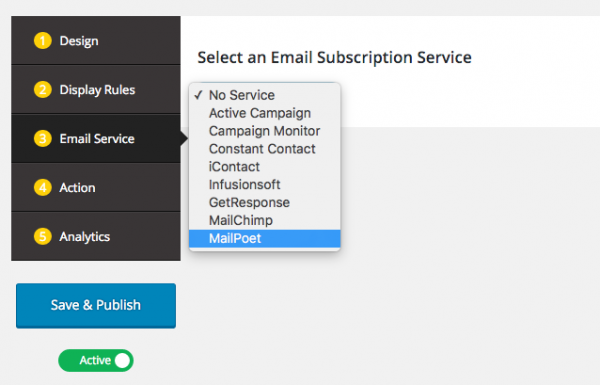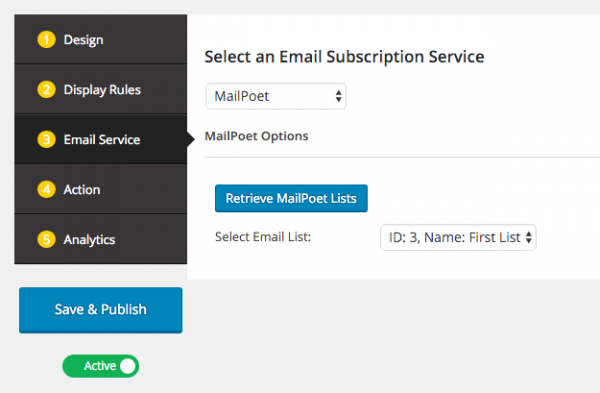How to create WordPress email subscription popup for MailPoet
This tutorial will guide you how to create a WordPress email subscription popup or an email sign-up form for MailPoet with WordPress Popup Plugin.
Integrating with MailPoet is pretty simple. Make sure you have MailPoet installed and activated in your WordPress and you have defined at least one email list, then in WonderPlugin Popup, select a list, save the popup and the subscription form is ready to go.
Step 1: Select MailPoet from the Email Subscription Service List
In WonderPlugin Popup plugin, create a new popup or edit an existing popup, click Email Service on the left navigation menu, then select MailPoet from the Email Subscription List.
Step 2: Retrieve Email Lists and Select a List
Click button Retrieve Email Lists, then select an item from the retrieved email lists. All subscribed emails will be added to this list.