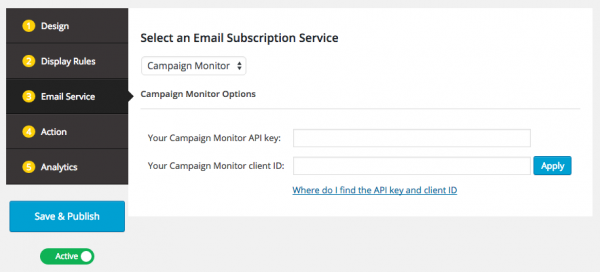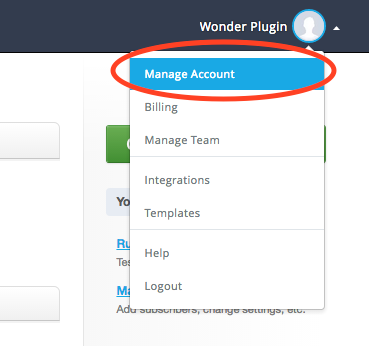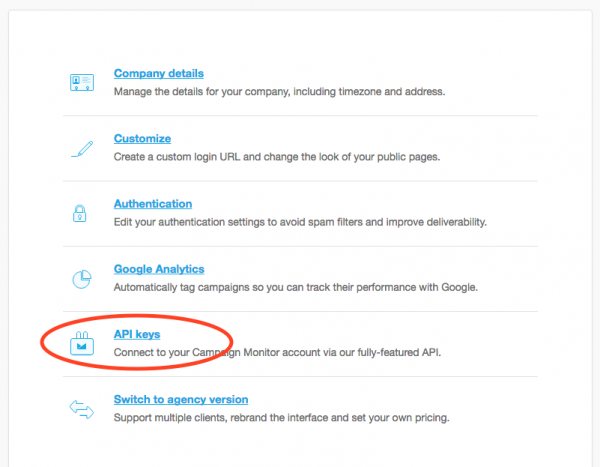How to create WordPress email subscription popup for Campaign Monitor
This tutorial will guide you how to connect to your Campaign Monitor account and create a WordPress email subscription popup or an email sign-up form with WordPress Popup Plugin.
Step 1: Select Campaign Monitor from the Email Subscription Service List
In WonderPlugin Popup plugin, create a new popup or edit an existing popup, click Email Service on the left navigation menu, then select Campaign Monitor from the Email Subscription List.
Step 2: Log into your Campaign Monitor Account and Find the API Key and Client ID
Log into your Campaign Monitor account, click your profile name on the top right corner of the page, choose Manage Account from the drop-down menu, then click the link API keys.
Step 3: Enter the API Key and Client ID and Select a Subscription List
Enter the Campaign Monitor API key and client ID to the plugin, click the Apply button, then select a Campaign Monitor list.