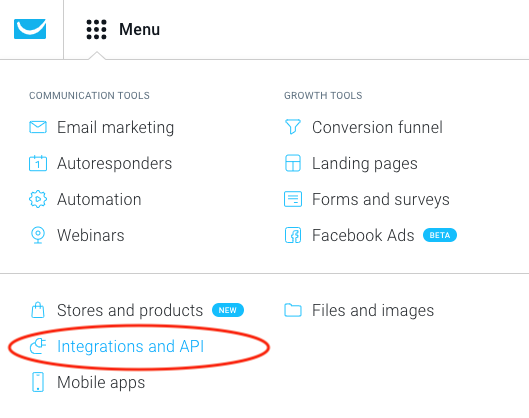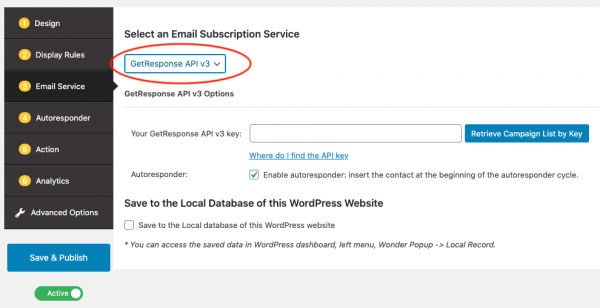GetResponse WordPress Popup
This tutorial will guide you how to create a WordPress email subscription popup for GetResponse by using the plugin Wonder Popup.
There are 2 steps in this tutorial.
Step 1 - Generate a GetResponse API v3 API key
In your GetResponse account, click the top left menu button , then go to the menu item Integrations and API.
In the following page, click the top menu API, then Generate a API key
Step 2 - Integrate Wonder Popup with GetResponse
In Wonder Popup, create a new popup, in the popup editor, step 3 Email Service tab, select GetResponse API v3 from the Email Subscription Service list.
Enter your GetResponse API key then click the Retrieve Campaign List by Key button, Wonder Popup will get all campaigns. Select a campaign from the list then save the popup.