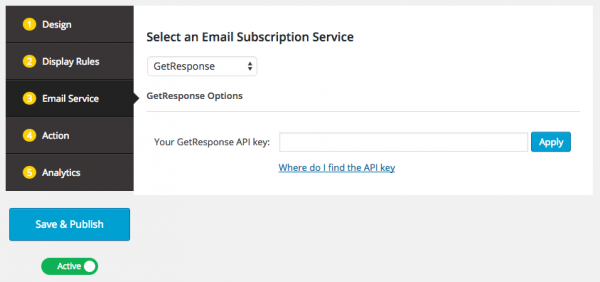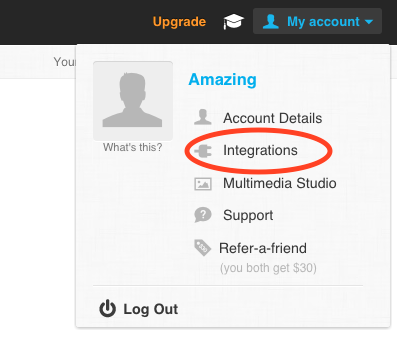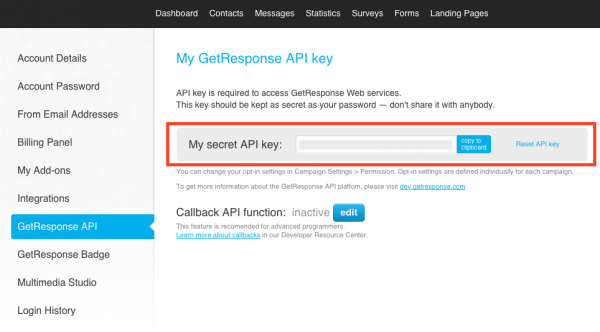How to create WordPress email subscription popup for GetResponse
This tutorial will guide you how to connect to your GetResponse account and create a WordPress email subscription popup or an email sign-up form with WordPress Popup Plugin.
Step 1: Select GetResponse from the Email Subscription Service List
Step 2: Log into your GetResponse Account and Get the API Key
Log into your GetResponse account, click My Account menu on the top right corner, select Integrations.
Click the GetResponse API on the left menu, then click the button Copy to clipboard and copy the API key.
Step 3: Enter the API key and Select a campaign list
Enter the API key to the plugin then click the Apply button. After the key is saved, select a campaign list from the GetResponse campaign list.
Please note that GetResponse does not allow for role email addresses (for example support@ or webmaster@) to be added to campaigns.