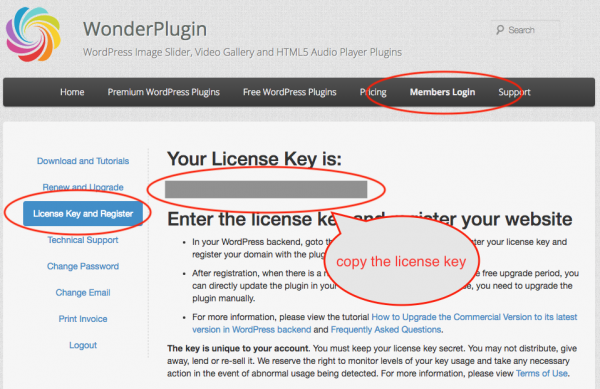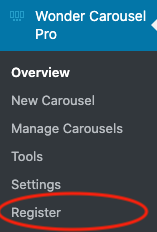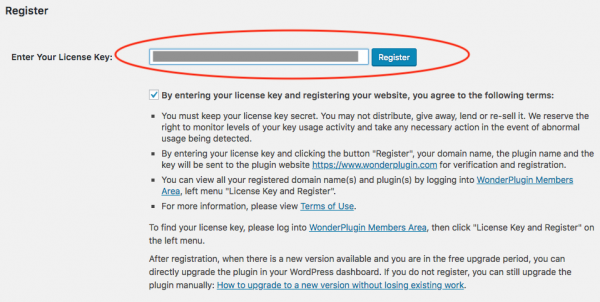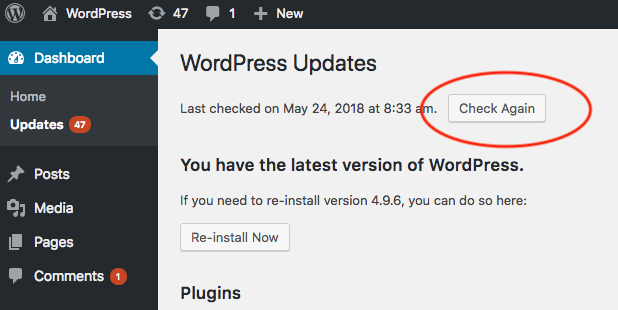How to register your website and upgrade the commercial version plugin
This tutorial will guide you how to register your website then upgrade the plugin in your WordPress backend.
To follow this tutorial, the plugin you are using must be the commercial version and the license is valid. If you have recently bought the commercial version and still runs the free version on your website, please view this tutorial for how to install the commercial version: How to install and upgrade to the commercial version without losing existing work.
There are 3 steps to upgrade a commercial version plugin to its latest version:
Step 1 - Get your license key
First please log into the Membership Area, click License Key and Register on the left menu, copy your license key.
Step 2 - Enter license key to the plugin
In your WordPress backend, left menu, goto the menu item Plugin Name Pro (e.g., Wonder Carousel Pro, Wonder Slider Pro, etc) -> Register.
If your plugin doesn't have the Register menu, it means either you are still running the free version or the commercial version in your WordPress is too old. In this case, please download the pro version from the Members Area and follow the tutorial to upgrade to the latest pro version: How to install and upgrade to the commercial version without losing existing work.
In the Register page, enter your license key.
Step 3 - Check new version in WordPress
After your website is successfully registered, goto the WordPress left menu Dashboard -> Updates, click the button Check Again. WordPress caches the plugin information, so if a new version was recently released, you may need to click the button several times or wait for several hours and check the button again.
If there is a new version available, the upgrade information will be listed on the page. You can select the plugin and update it.
Upgrade Plugin Manually
If your website is not connected to Internet, or you do not want to register your website, you can upgrade the plugin manually. For how to manually upgrade the plugin, please view the tutorial: How to upgrade to a new version without losing existing work.