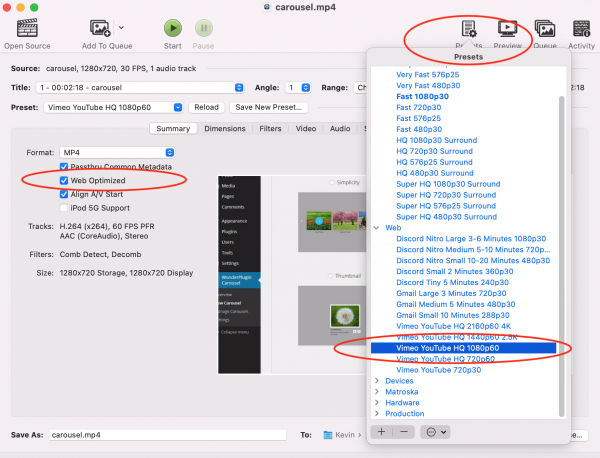This tutorial will show you how to convert a video file to HTML5 compatible MP4 format.
MP4 format is supported by Chrome, Safari, Firefox, Opera, Microsoft Edge, iPhone, iPad, Android and Flash. In this tutorial, we use the freeware Handbrake http://handbrake.fr/ to convert the video to HTML5 compatible MP4 videos.
You can use the WordPress plugin Wonder Gallery to play the video or create a video gallery in WordPress or the plugin Wonder Lightbox to play the video in a lightbox popup.
Step 1 - Download Handbrake
Handbrake http://handbrake.fr/ is an open source, GPL-licensed application for encoding MP4 video. It works on Windows, Linux and Mac. It has a graphic interface which is straightforward and easy to use.
Step 2 - Convert the video to MP4 format with Handbrake
In the main dialog of Handbrake, click the Open Source button and select a video file.
click to enlarge the image
On the top right of the dialog, click the button Presets. In the Presets menu, you can select the option Web -> Vimeo YouTube HQ 1080p60, Vimeo YouTube HQ 720p60 or Vimeo YouTube 720p30 or other options that suit your needs.
If you change the default options, make sure you check the option Web Optimized. The option is also known as "Fast start" or "Progressive downloading". It places the video header at the start of the file and allows your video to start playing while it's still downloading.
If the video playback is choppy when you select the preset Vimeo YouTube HQ 1080p60, you can also try the preset General> -> Fast 1080p30. Make sure you check the option Web Optimized after you select this preset.
At the bottom of the dialog, select a folder to save the converted video file.
Click Start and wait for the encoding complete.