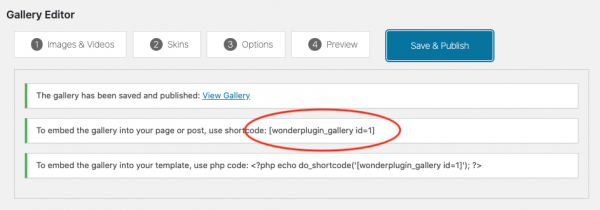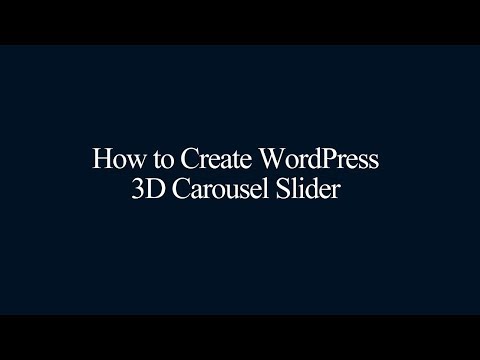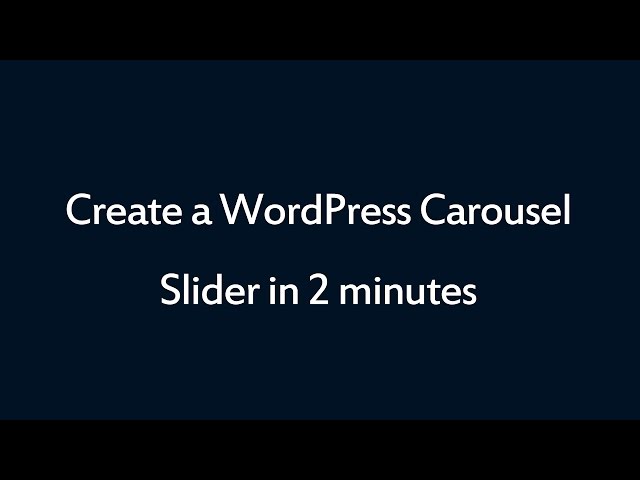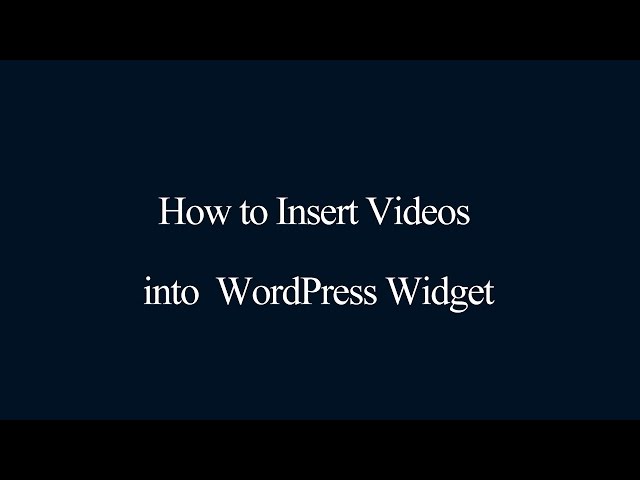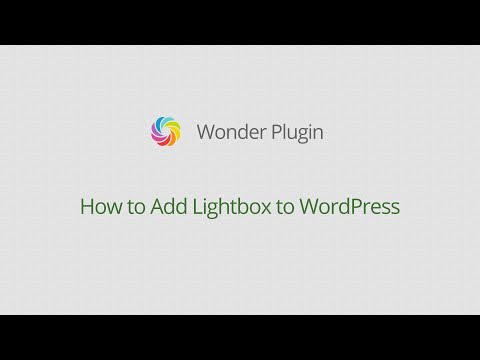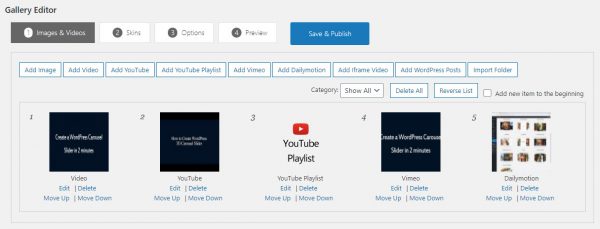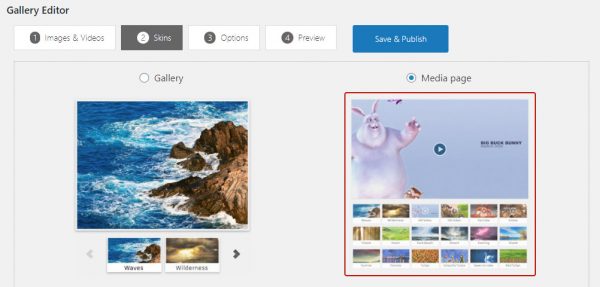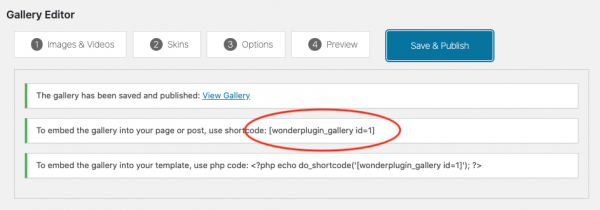How to Create a WordPress Video Gallery with Thumbnails
This tutorial will show you how to create a WordPress video gallery with thumbnails and add it to a WordPress post or page.
You can add HTML5, YouTube, YouTube playlist, Vimeo, Dailymotion and Iframe videos to the gallery, and then create a WordPress video gallery with thumbnails in a few minutes.
There are 3 steps in this tutorial:
- Step 1 - Install Wonder Gallery
- Step 2 - Create a WordPress Video Gallery with Thumbnails
- Step 3 - Add WordPress Video Gallery to WordPress Page
At the end of the tutorial, we will create a WordPress video gallery with thumbnails as follows:

wordpress-carousel-youtube
WordPress Carousel

How to create a WordPress photo & video grid gallery
Grid Gallery
WonderPlugin Grid Gallery http://www.wonderplugin.com/wordpress-gridgallery/ is a great way to showcase your images and videos. The plugin supports images, YouTube, Vimeo, mp4 and webm videos. It's fully responsive, works on iPhone, iPad, Android, Firefox, Chrome, Safari, Opera and Internet Explorer 7/8/9/10/11.
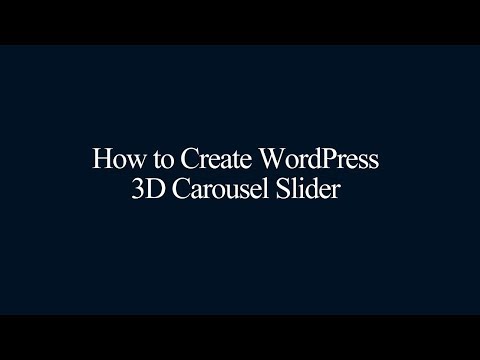


How to create a WordPress audio player for your website
Audio Player
WonderPlugin Audio Player http://www.wonderplugin.com/wordpress-audio-player/ is a WordPress plugin that enables you to create HTML5 audio player for your WordPress websites. It directly plays mp3 files and works on iPhone, iPad, Android, Firefox, Chrome, Safari, Opera and Internet Explorer 7/8/9/10/11.
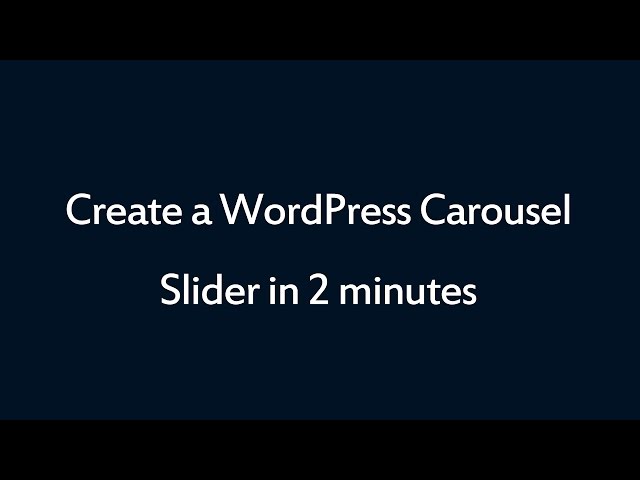
How to create a WordPress Carousel Slider in 2 minutes
Carousel Slider
WonderPlugin Carousel http://www.wonderplugin.com/wordpress-carousel/ is a WordPress plugin that enables you to create responsive carousel slider, image scroller and video LightBox. The plugin supports images, YouTube, Vimeo, mp4 and webm videos.

How to create a WordPress post carousel
Post Carousel
WonderPlugin Carousel https://www.wonderplugin.com/wordpress-carousel/ is a WordPress plugin that enables you to create WordPress posts carousel for categories, WordPress recent posts carousel, image carousel slider, image scroller and video LightBox. The plugin supports WordPress posts, images, YouTube, Vimeo, mp4 and webm videos. It's fully responsive, works on iPhone, iPad, Android, Firefox, Chrome, Safari, Opera and Internet Explorer 7/8/9/10/11.
New: Can add WordPress recent posts automatically

How to create a WordPress photo & video gallery
Video Gallery
WonderPlugin Gallery http://www.wonderplugin.com/wordpress-gallery/ is a WordPress photo and video gallery plugin, and a great way to showcase your images and videos online. The plugin supports images, YouTube, Vimeo, mp4 and webm videos.

How to create a WordPress slider in 3 minutes
WordPress Slider
WonderPlugin Slider https://www.wonderplugin.com/wordpress-slider/ is a great way to create stunning image slider and video slider for your WordPress website. The plugin supports images, YouTube, Vimeo, mp4 and webm videos. It's fully responsive, works on iPhone, iPad, Android, Firefox, Chrome, Safari, Opera and Internet Explorer 7/8/9/10/11.
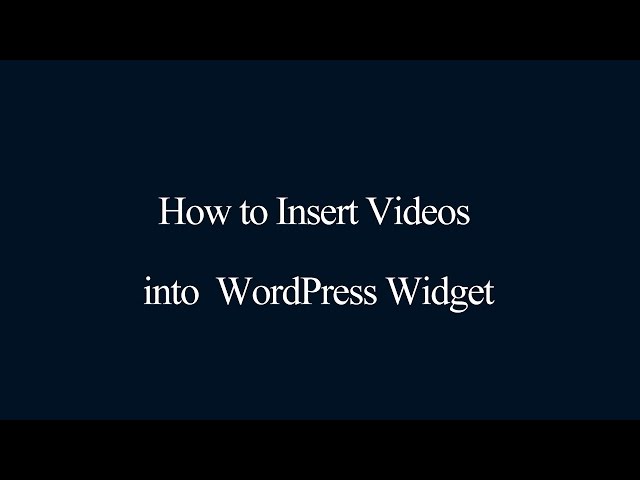
How to insert videos into WordPress Widget
Video Widget
WonderPlugin Video Embed https://www.wonderplugin.com/wordpress-video-player/ is an easy and powerful way to add videos to your WordPress. You can embed your video to the sidebar widget, WordPress posts and pages. It supports YouTube, Vimeo, Wistia and self-hosted MP4/WebM videos. The video player is fully responsive and works on iPhone, iPad, Android, Chrome, Firefox, Safari, Opera, Internet Explorer 8/9/10/11 and Microsoft Edge.

How to insert Videos into a WordPress Page/Post
Videos Widget
WonderPlugin Video Embed https://www.wonderplugin.com/wordpress-video-player/ is an easy and powerful way to add videos to your WordPress. You can embed your video to the sidebar widget, WordPress posts and pages. It supports YouTube, Vimeo, Wistia and self-hosted MP4/WebM videos. The video player is fully responsive and works on iPhone, iPad, Android, Chrome, Firefox, Safari, Opera, Internet Explorer 8/9/10/11 and Microsoft Edge.
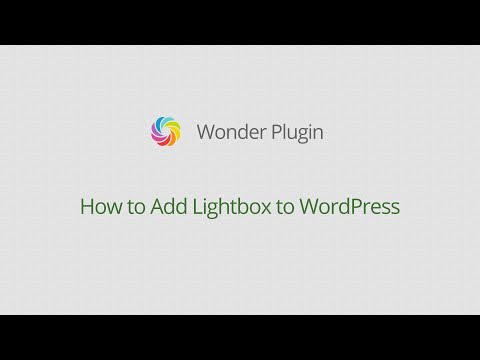
Step 1 - Install Wonder Gallery
Wonder Gallery is a responsive WordPress gallery plugin that can help you easily create both an image gallery as well as a video gallery.
First please install the WordPress premium plugin Wonder Gallery. You can download the free version from the home page, test it, make sure it works for you before upgrading to the commercial version.
Step 2 - Create WordPress video gallery with thumbnails
After you have installed the plugin Wonder Gallery, in your WordPress dashboard, go to the left menu Wonder Gallery > New Gallery, create a new gallery.
In the Gallery editor, step 1 > Images & Videos, add the videos from different sources.
- Click Add Video tab, add your MP4 video URL and Poster Image URL.
- Click Add YouTube Video tab, add your YouTube video URL.
- Click Add YouTube Playlist tab, add your YouTube API key and YouTube playlist ID.
- Click Add Vimeo tab, add your Vimeo video URL.
- Click Add DailyMotion tab, add your DailyMotion video URL. In the DailyMotion video page, click the share button at the right side of the video, copy the video link, then add the copied URL to the gallery.
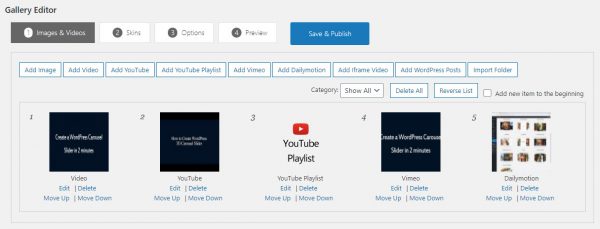
In the gallery editor, step 2 > Skins, select a skin with thumbnails.
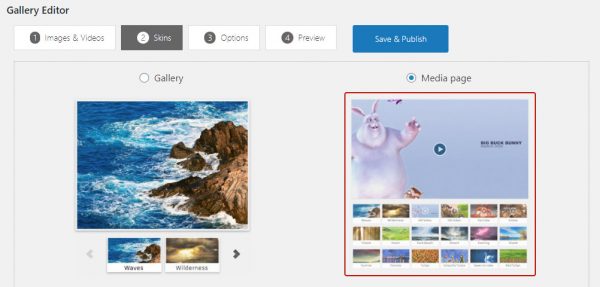
There are a few different skins you can choose from. Please view the examples of WordPress video gallery with thumbnails here: WordPress Gallery Examples.
Step 3 - Add WordPress video gallery with thumbnails to WordPress page
Click the Save & Publish button to publish the gallery, the plugin will generate the gallery shortcode. To add the WordPress video gallery to a WordPress page, copy the generated shortcode and add it to the page editor.