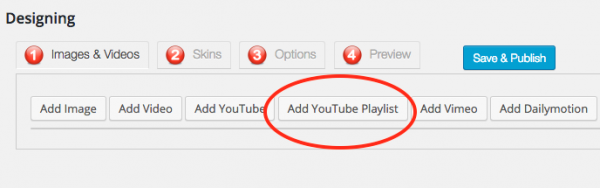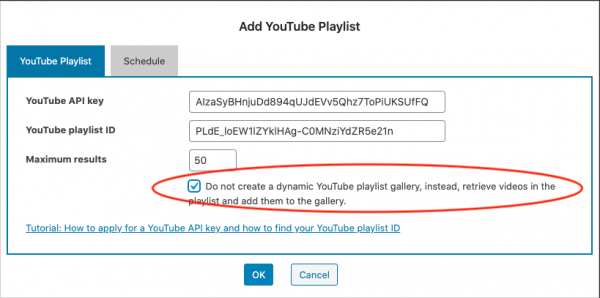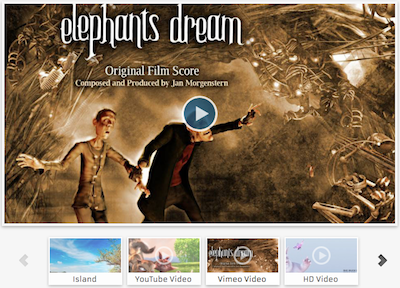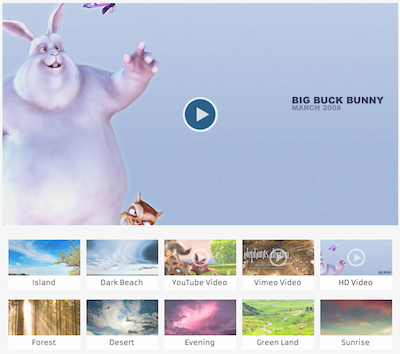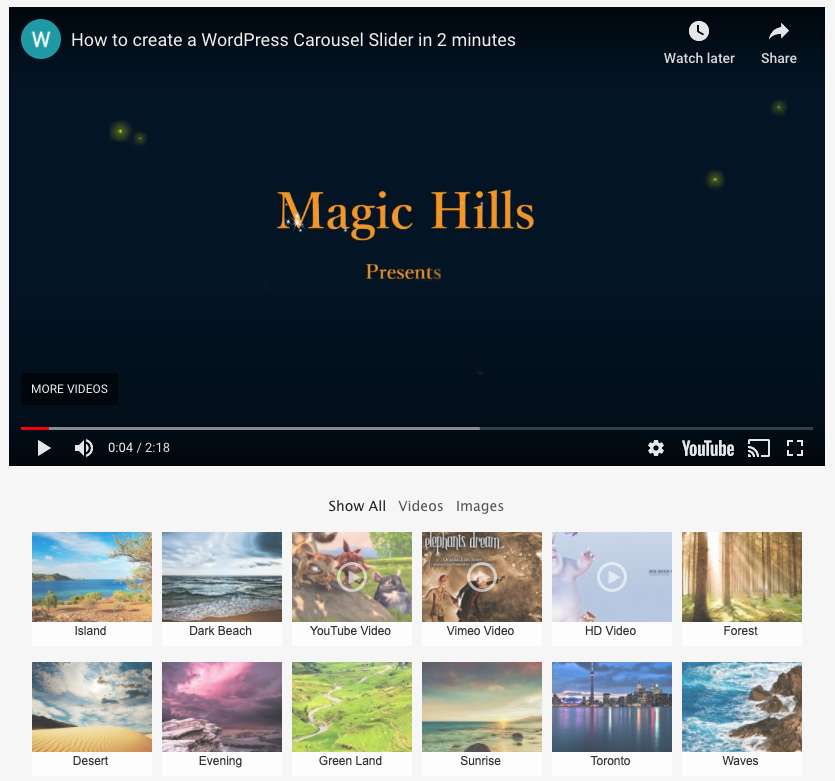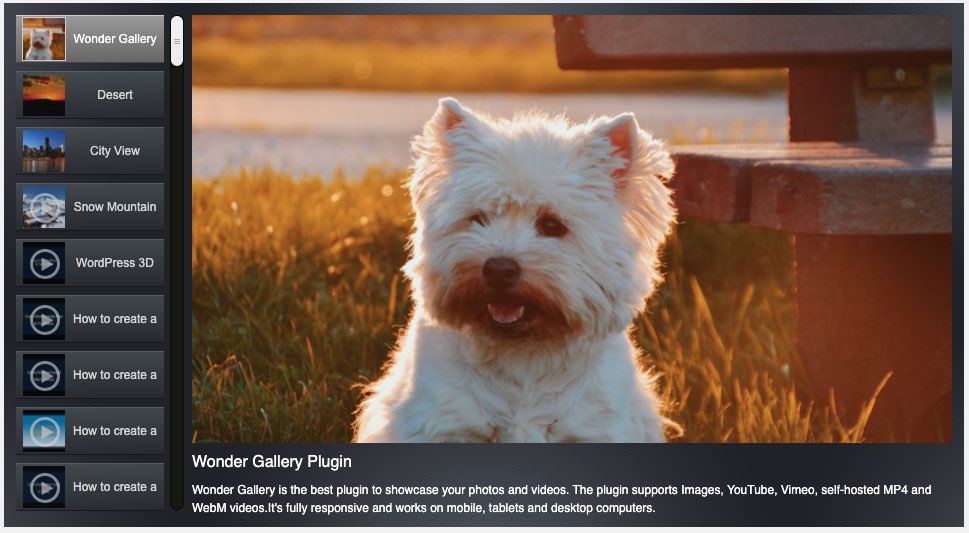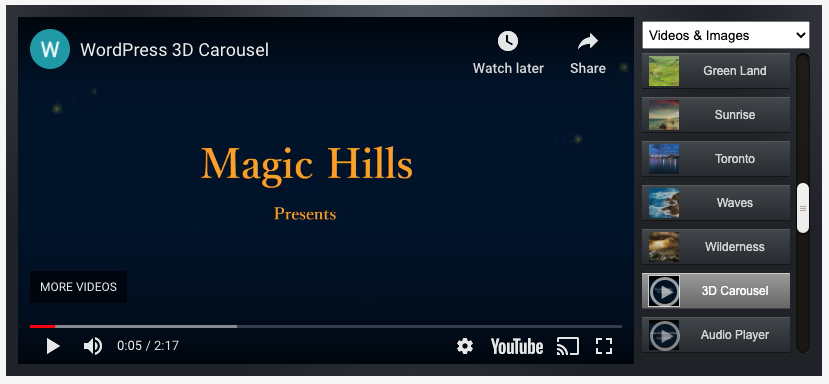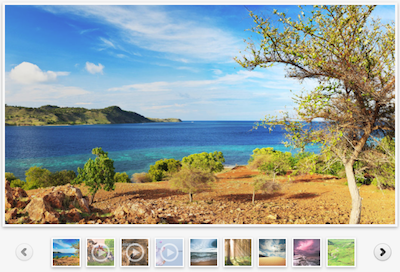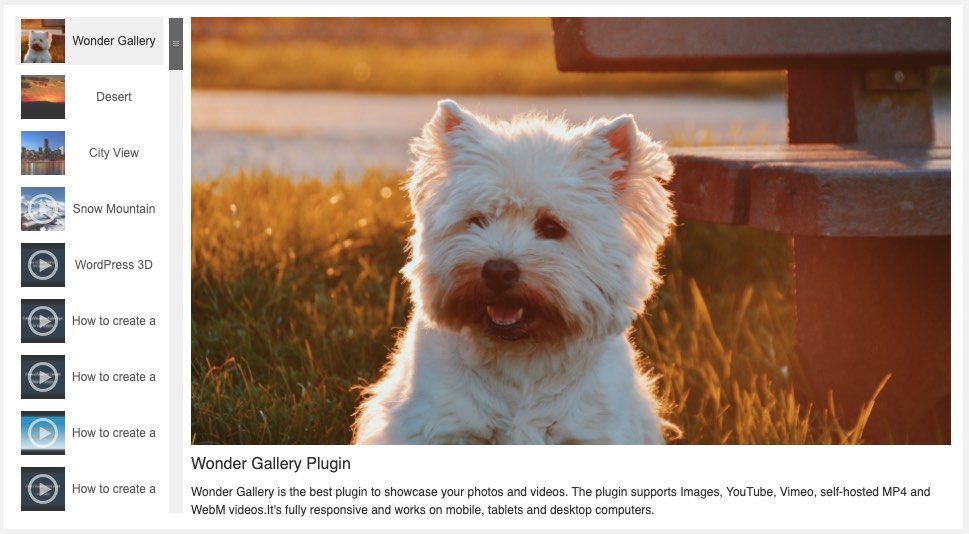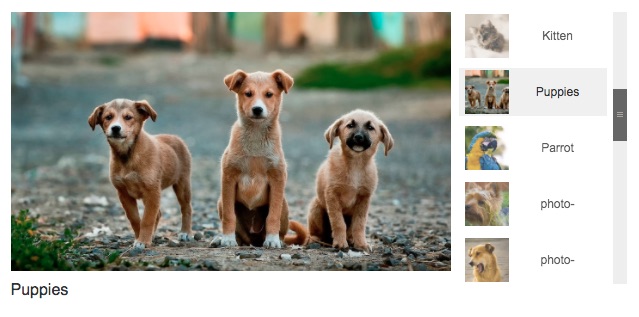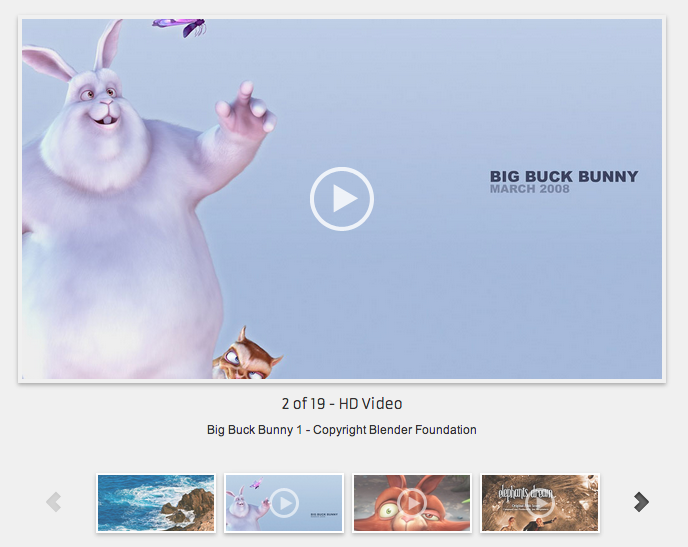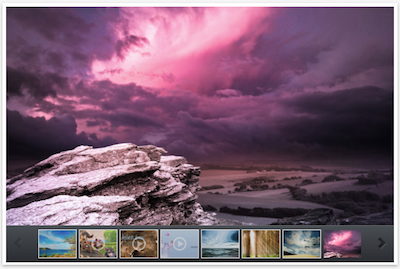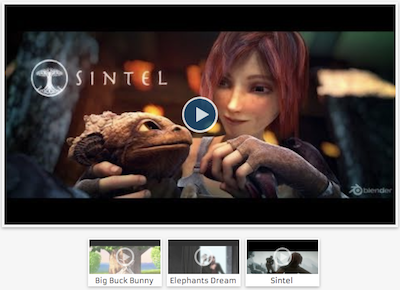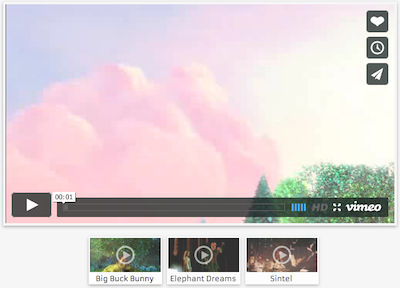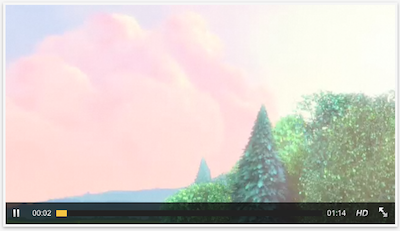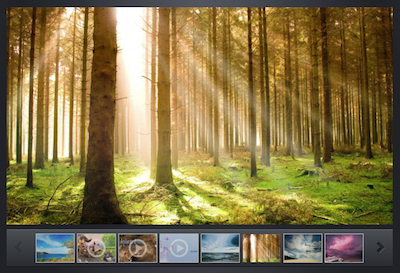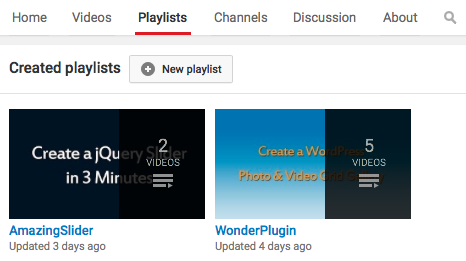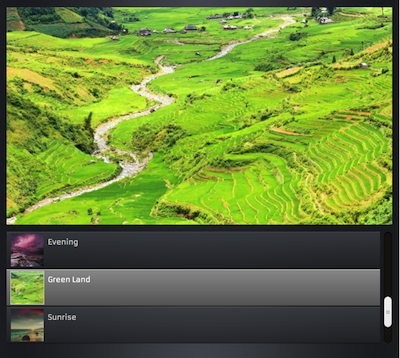How to create a WordPress YouTube Playlist Gallery
1. In WonderPlugin Gallery, step 1, click the button "Add YouTube Playlist".
2. In the popup dialog, enter your YouTube API key and the playlist ID. You can also enter a value for the Maximum Results. If you don't enter a value, it will return 5 videos by default.
For how to apply for a YouTube API key and find the playlist ID, please view the tutorial: How to apply for a YouTube API key and find your YouTube playlist ID
One issue about YouTube playlist is that the YouTube Data API has a daily quota limit. The default daily quota is 10,000 units per day. You can view the following page for more information: YouTube API Quota Usage. If your website has a heavy traffic and it hits the daily quota limit, unless you are willing to pay Google, the YouTube API will stop working for the rest of the day, and the YouTube playlist gallery will not show up.
To fix the problem, you can check the option Do not create a dynamic YouTube playlist gallery, instead, retrieve videos in the playlist and add them to the gallery.
3. Save and publish the gallery, copy the provided the shortcode to your page or post, the WordPress YouTube playlist gallery is ready to go.