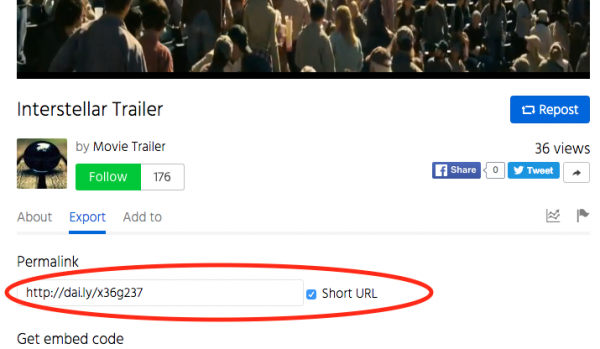WordPress video players normally have icon button controls. These controls are not seen by screen readers and are not accessible for blind and vision impaired people.
This tutorial will guide you how to create an HTML5 video player and add text controls to it. The text controls can be read by screen readers and can be used to play/pause video, fast forward, rewind, mute/unmute and go fullscreen.
The tutorial will also add accesskey attributes to the text controls so the video player can be controlled with keyboard shortcut keys.