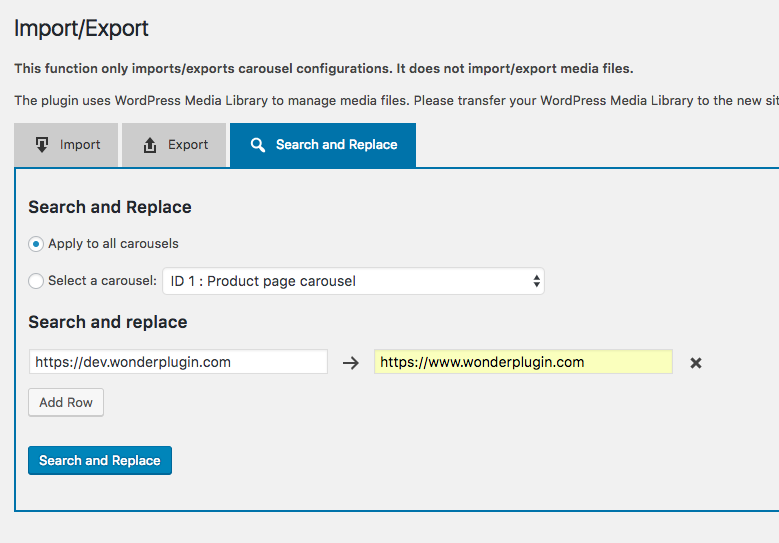Product:
All WonderPlugin Products
Question:
I am moving my WordPress development site to production. I did a search and replace in the WordPress database, but the images in the carousel slider still link to the old domain.
Answer:
Firstly, we highly recommend backing up your WordPress database before doing the search and replace.
Updated on August 21 2017.
The latest version of our plugin now has a function "Search and Replace". The function can be used to search and replace domain names when you move your WordPress site to a new domain or change to HTTPS secure site.
In your WordPress backend, left menu, goto the menu WonderPlugin -> Import/Export, then switch to the "Search and Replace" tab.
In the "Search" and "Replace" input boxes, enter the old domain and the new domain, then click the "Search and Replace" button.