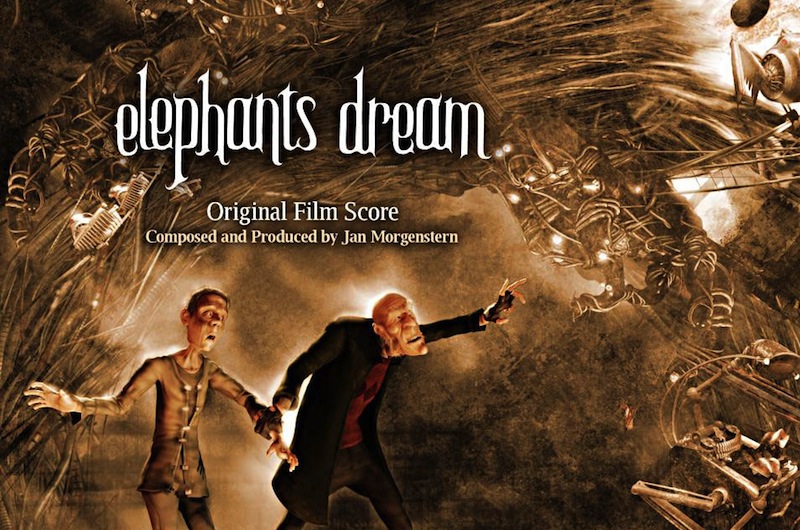Product:
Question:
I am using the FLIP skin (which is why I bought it) - I really need the title of the post to appear in the carousel.
At the moment it’s used in the title property of the photo when flipped, but I need it to appear below the photo within the carousel, so people know what they are flipping.
Answer:
In the plugin, step 3, Options tab, Content template, add the following line to the end of the existing text:
<div class="amazingcarousel-extra-title">__TITLE__</div>
In Options tab, Advanced Options, add the following text to the Custom CSS box:
#wonderplugincarousel-CAROUSELID .amazingcarousel-list-wrapper {
padding-bottom: 32px;
}
#wonderplugincarousel-CAROUSELID .amazingcarousel-extra-title {
position: absolute;
width: 100%;
top: 100%;
left: 0;
text-align: center;
font-size: 14px;
padding: 8px 0;
}
A demo is as following: