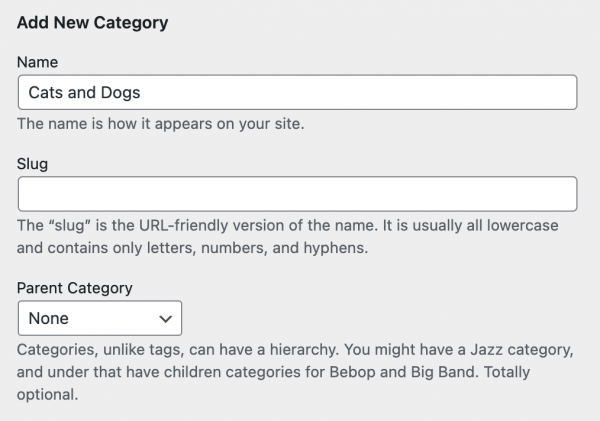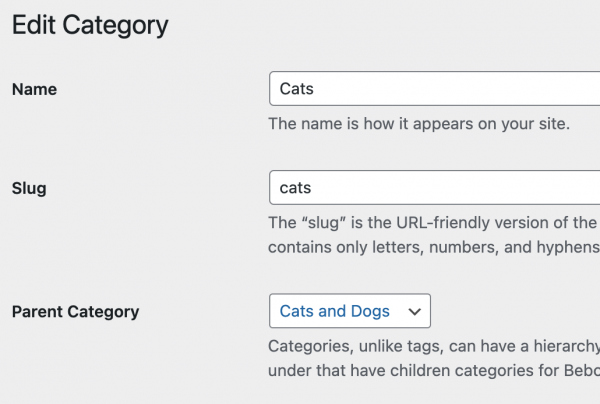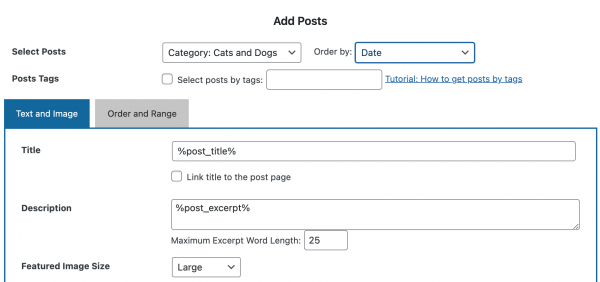Product:
Tutorial:
In Wonder Carousel, step 1, you can click the button "Add WordPress Posts" to create a WordPress post carousel.
You can select posts from all categories or one selected category. You can sort the posts by the date, title or display them randomly.
If you have multiple categories, and you only want to add some of them, for example, you have ten categories, you want to add two of them, you can click the button "Add WordPress Posts" two times, and add the two categories separately.
But in this way, the posts will be displayed one category by one category.
This tutorial will guide you how to fetch multiple categories at once, merge all the posts together and sort them by the date or title.
There are two steps in this tutorial:
- Step 1 - Create a new category and assign it as the parent category of the categories
- Step 2 - Create a WordPress post carousel from the new parent category
Step 1 - Create a new category and assign it as the parent category of the categories
In your WordPress dashboard, create a new WordPress caregory:
Edit each category, and assign the new category as the Parent Category.
Step 2 - Create a WordPress post carousel from the new parent category
In Wonder Carousel, step 1, click the button "Add WordPress Posts", select the new parent category. You can order the posts by the date, title, author, or display them randomly.