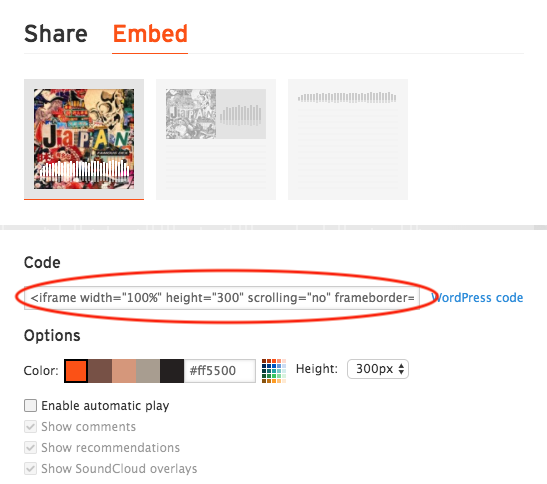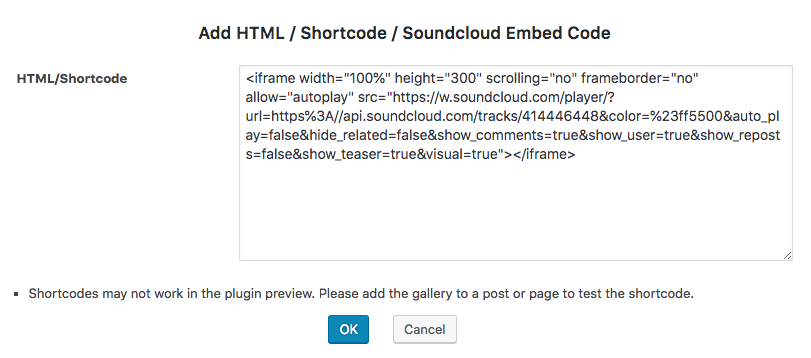Product:
WonderPlugin Portfolio Grid Gallery Version 12.3 or above
Tutorial:
This tutorial will guide you how to embed Soundcloud players to a WordPress grid gallery.
Step 1 - Copy Soundcloud embed code
In the Soundcloud player page, click the Share button, then click Embed, copy the provided HTML code.
Step 2 - Add the Soundcloud code to the gallery
In WonderPlugin Portfolio Grid Gallery, step 1, click the button "Add HTML / Shortcode / Soundcloud", enter the Soundcloud embed code.
Step 3 - Adjust the grid size of the gallery
To change the size of the Soundcloud player in the gallery, in the plugin, step 4 Options tab, Options, you can change the value of "Width / Height of One Grid Cell".
An online demo is as follows: