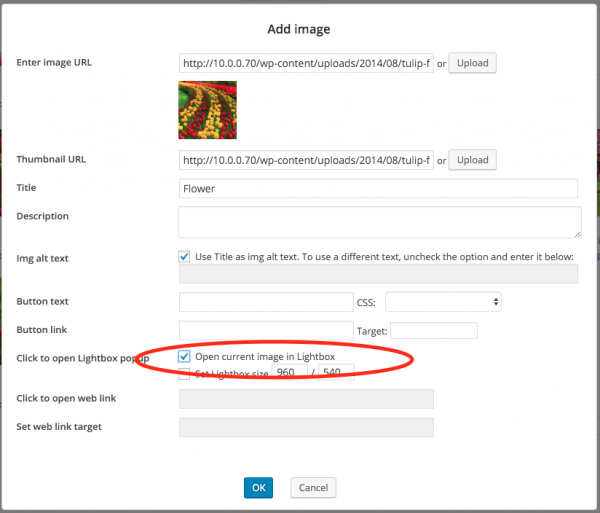Product:
Question:
How do I enable the lightbox effect on the slider, as can be seen in this example?
https://www.wonderplugin.com/wordpress-slider/examples/wordpress-slider-with-lightbox-popup-id26/
Answer:
In the plugin, step 1, Images & Videos tab, Edit the image, in the Add Image dialog, check the option "Open current image in Lightbox". Please do this for all images that you would like to enable the lightbox effect.
To display thumbnails in the lightbox popup, in the plugin, step 3, Options tab -> Lightbox Options, check the option "Show thumbnails".