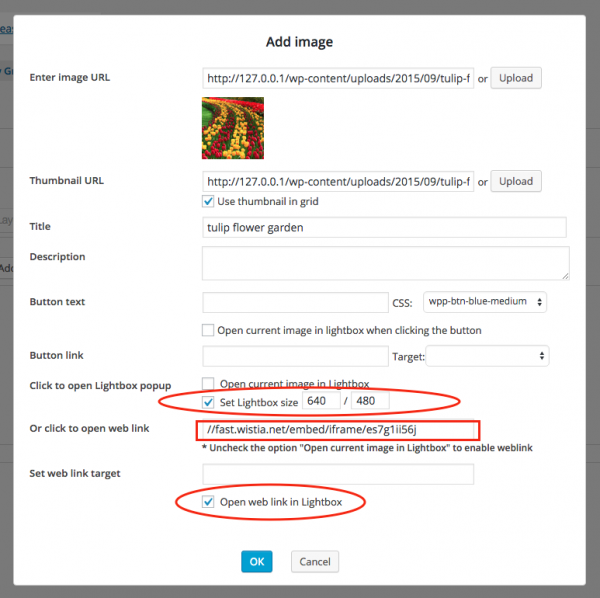Product:
Question:
I use Wistia to house video I wonder how to show the video in lightbox popup.
Answer:
In the plugin, step 1, Click Add Image button:
- Select an image for the grid
- Uncheck the option "Open current image in lightbox" then enter the Wistia iframe URL to the "click to open web link" field.
- Check the option "open web link in lightbox"
- You can also check the option "Set Lightbox Size"