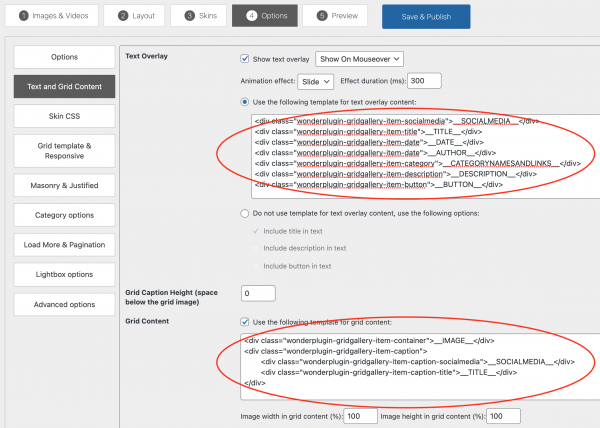Product:
Wonder Grid Gallery 17.0 or above
Tutorial:
In Wonder Grid Gallery, step 4 Options tab, Text and Grid Content, you can add the pre-defined macro variables to the text overlay content and grid content. The macro variables will be dynamically replaced by the content of the gallery item.
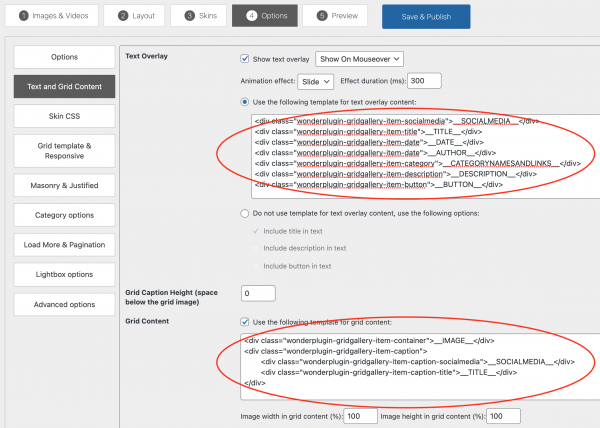
The supported macro variables are as follows:
| Key |
Description |
| __TITLE__ |
title of the item |
| __DESCRIPTION__ |
description of the item |
| __IMAGE__ |
image HTML code |
| __BUTTON__ |
button HTML code |
| __SOCIALMEDIA__ |
social media buttons HTML code |
| __DATE__ |
date of a post, only works for WordPress post gallery and WordPress custom post type gallery |
| __AUTHOR__ |
author of a post, only works for WordPress post gallery and WordPress custom post type gallery |
| __CATEGORYNAMES__ |
category names, only works for WordPress post gallery and WordPress custom post type gallery |
| __CATEGORYNAMESANDLINKS__ |
category names and links, only works for WordPress post gallery and WordPress custom post type gallery |
| __TAGNAMES__ |
tag names, only works for WordPress post gallery and WordPress custom post type gallery |
| __TAGNAMESANDLINKS__ |
tag names and links, only works for WordPress post gallery and WordPress custom post type gallery |
A demo is as follows:
Demo Post 10
2019-05-24
WonderPlugin Support
Condimentum vitae sapien pellentesque habitant morbi. Fermentum dui faucibus in ornare quam. Dolor sit amet consectetur adipiscing elit pellentesque habitant morbi tristique. Libero justo laoreet…
Demo Post 9
2019-05-24
WonderPlugin Support
Morbi tempus iaculis urna id volutpat lacus laoreet non curabitur. Amet purus gravida quis blandit turpis cursus in. Orci a scelerisque purus semper eget duis…
Demo Post 8
2019-05-24
WonderPlugin Support
Vivamus arcu felis bibendum ut. Mattis molestie a iaculis at. Et tortor at risus viverra adipiscing at. Egestas pretium aenean pharetra magna ac placerat vestibulum…
Demo Post 7
2019-05-24
WonderPlugin Support
Condimentum vitae sapien pellentesque habitant morbi. Fermentum dui faucibus in ornare quam. Dolor sit amet consectetur adipiscing elit pellentesque habitant morbi tristique. Libero justo laoreet…
Demo Post 6
2019-05-24
WonderPlugin Support
Lorem ipsum dolor sit amet, consectetur adipiscing elit, sed do eiusmod tempor incididunt ut labore et dolore magna aliqua. Suscipit adipiscing bibendum est ultricies integer…
Demo Post 5
2019-05-24
WonderPlugin Support
Amet aliquam id diam maecenas ultricies mi. Nibh praesent tristique magna sit amet purus gravida. In pellentesque massa placerat duis ultricies lacus. Placerat duis ultricies…
Demo Post 4
2019-05-24
WonderPlugin Support
Eget nulla facilisi etiam dignissim. Egestas quis ipsum suspendisse ultrices. Donec ultrices tincidunt arcu non sodales neque sodales ut etiam. Purus sit amet volutpat consequat…
Demo Post 3
2019-05-24
WonderPlugin Support
Tellus integer feugiat scelerisque varius morbi enim nunc faucibus. Aliquam faucibus purus in massa tempor nec feugiat nisl pretium. Curabitur vitae nunc sed velit. Etiam…
Demo Post 2
2019-05-24
WonderPlugin Support
Vel pharetra vel turpis nunc eget lorem dolor. Mattis molestie a iaculis at erat pellentesque. Tincidunt praesent semper feugiat nibh sed pulvinar proin. A diam…
Demo Post 1
2019-05-24
WonderPlugin Support
Lorem ipsum dolor sit amet, consectetur adipiscing elit, sed do eiusmod tempor incididunt ut labore et dolore magna aliqua. Ut enim ad minim veniam, quis…