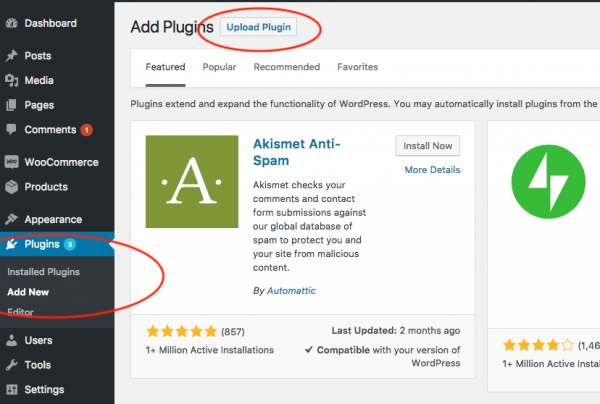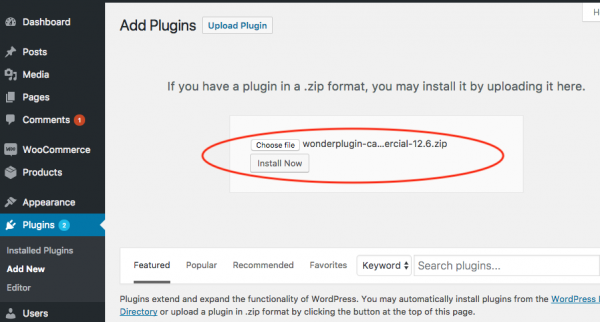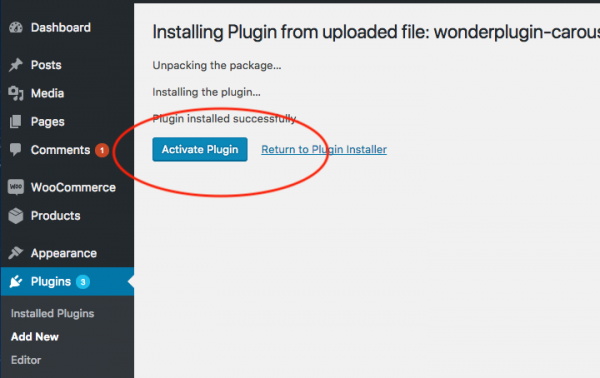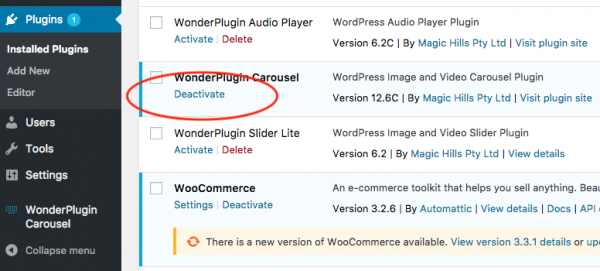This tutorial will guide you how to manually install a WordPress plugin from a ZIP file.
Step 1: Log into your WordPress backend, on the left menu, click Plugins -> Add New, then click the button "Upload Plugin".
Step 2: Select the WordPress plugin ZIP file and click the button Install Now.
Step 3: Activate the plugin after it's installed.
If WordPress returns the following error:
Destination folder already exists. /www/wp-content/plugins/wonderplugin-carousel/ Plugin installation failed.
It means the plugin (could be a previous version) is already installed. In this case, you need to deactivate and delete the existing version first.
To delete the plugin, in the WordPress backend left menu, click Plugins -> Installed Plugins, find the plugin in the list. If the plugin is not activated, click the link Delete to remove the plugin. Otherwise, click Deactivate first, then click Delete.