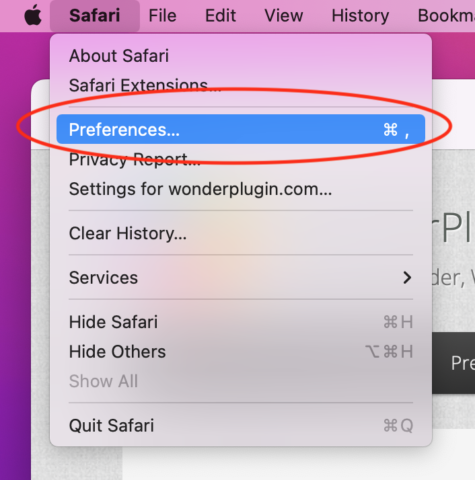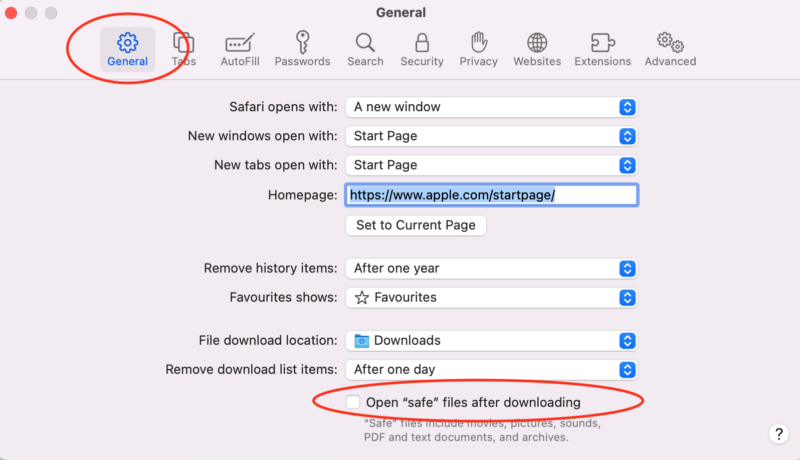WordPress plugins are typically distributed in compressed ZIP file format. If you are using Safari on a Mac computer, you might notice that after clicking the download link, instead of receiving a .zip file, you get a folder. This can make it impossible to upload the plugin to your WordPress dashboard.
This issue occurs because Safari automatically unzips downloaded ZIP files. To resolve this, you can either use a different web browser, such as Google Chrome or Mozilla Firefox, to download the plugin file, or you can configure Safari to stop automatically unzipping downloaded ZIP files.
To prevent Safari from automatically unzipping downloaded ZIP files, go to the Safari top menu and click on Preferences.
In the Preferences window, navigate to the General tab and uncheck the option 'Open safe files after downloading'.