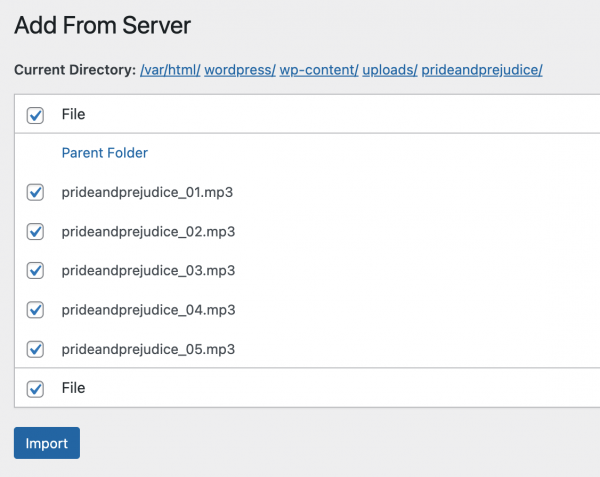WordPress Media Library has a maximum upload file size limit, if the size of your media file is too big, you may not be able to upload it using the built-in uploader of Media Library.
If there are hundreds of image, video or audio files, you may also want to upload them using FTP, then import them to WordPress Media Library.
By default, since these media files are uploaded to the web server outside of WordPress, WordPress will not be able to find them automatically.
There are some free plugins in the WordPress repository that you can use to import the media files to your WordPress Media Library, for example the plugin Add From Server:
https://wordpress.org/plugins/add-from-server/
Disclaimer: We are not associated with the aforementioned plugin "Add From Server" in any way, please use the plugin at your own discretion.
After you have installed the plugin, in your WordPress dashboard, go to the left menu Media -> Add From Server, navigate to the folder where you have uploaded your media files, select the files and click the "Import" button, the media files will then be imported to your WordPress Media Library.
Once the importing is completed, you can deactivate or delete the plugin.