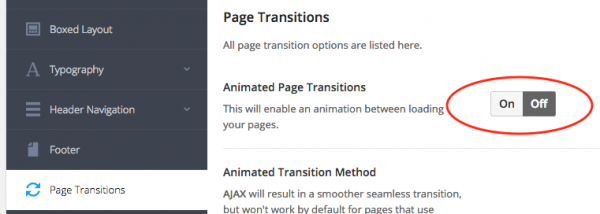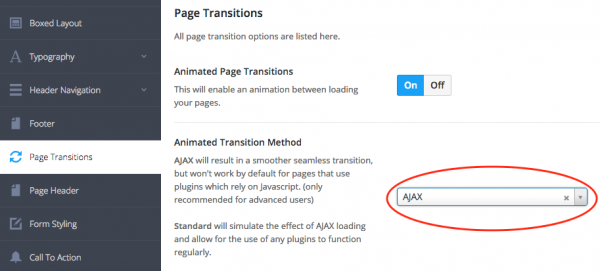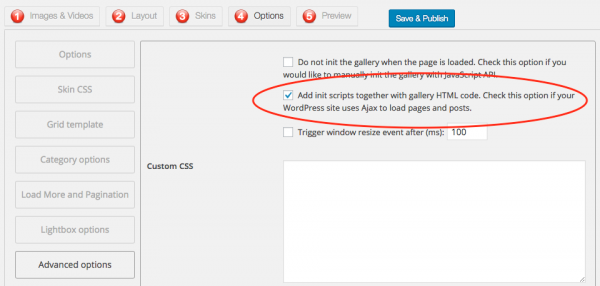Product:
WonderPlugin Slider, WonderPlugin Carousel, WonderPlugin Portfolio
Tutorial:
This tutorial will guide you how to fix the issue of the lightbox effect not working in the WordPress theme Salient.
There are two methods to fix the problem.
The first method
Log into your WordPress backend, goto left menu Salient -> Page Transitions, then change the option "Animated Page Transitions" to Off. This change will totally disable the transition effect of your WordPress theme on page load.
The second method
Step 1: In your WordPress backend, goto left menu Salient -> Page Transitions, change the option "Animated Transition Method" to "AJAX".
Step 2: In the WonderPlugin product, Options tab, Advanced Options, check the option "Add init scripts together with gallery HTML code. Check this option if your WordPress site uses Ajax to load pages and posts.".