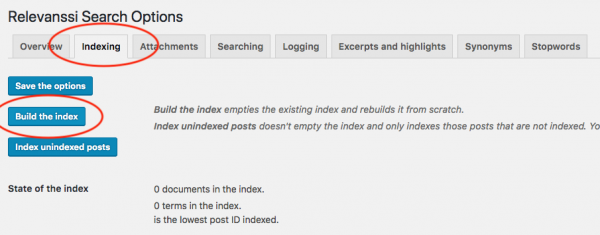Product:
Wonder Gallery Version 13.4 or above
Tutorial:
The galleries created with Wonder Gallery are added to WordPress pages or posts by using shortcodes. The default WordPress search function only searches in the WordPress database and does not execute the shortcodes or search the final web pages, so it can't find the images and videos in the galleries.
This tutorial will guide you how to make the gallery searchable by using the free plugin Relevanssi – A Better Search .
Please note, the limit of the default WordPress search does not affect Google or search engine indexing. Google or a public search engine indexes the final web pages so it doesn't have this problem.
Step 1 - Install the Relevanssi – A Better Search plugin
In your WordPress backend, goto left menu Plugins -> Add Plugin, search Relevanssi, then install and activate the plugin Relevanssi – A Better Search .
Step 2 - Build the index
After the plugin has been activated, goto the left menu Settings -> Relevanssi, click the tab Indexing and click the "Build the index" button.
After the building is done, you can test the WordPress search function.
Please note, whenever you make changes to the gallery or your page/post content, you need to build the index again, otherwise the change will not be shown in the search result.
Click to enlarge the image