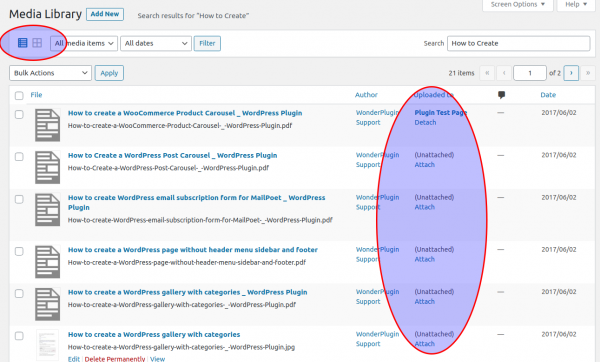To automatically include a PDF file in Sitemap, most SEO plugins, for example Yoast SEO, require the PDF file being uploaded to WordPress Media Library and being attached to a WordPress post or page.
In Wonder Lightbox or Wonder Carousel, PDF lightbox is rendered as a regular HTML link not an attachment. This tutorial will guide you how to attach PDF files to posts or pages so they can be found by the SEO plugin and automatically added to the sitemap file.
Please note, in Yoast SEO, PDF files will be added to the file attachment-sitemap.xml. For other SEO plugins, please contact the plugin provider and ask for the information.
To attach a PDF file to a post or page, in your WordPress dashboard, go to the left menu, Media -> Library, switch to List display mode, find the PDF file, click the Attach link and select a post or page.