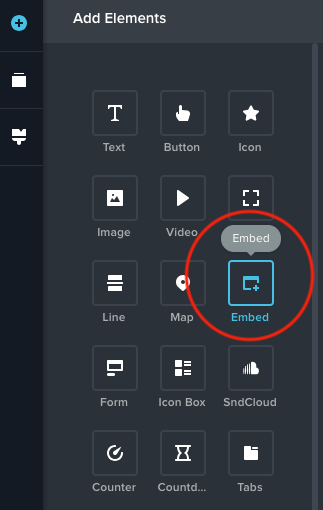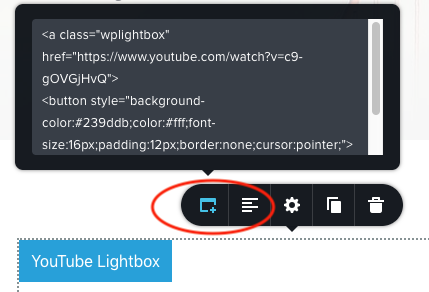Product:
Tutorial:
Brizy is drag and drop WordPress page builder. This tutorial will guide you how to add a button to open YouTube lightbox in Brizy builder.
As of the latest Brizy Version 1.0.20 (July 27, 2018), the built-in button element does not support specifying a class name for the link, so lightbox can not be directly enabled for the button. To add a button to open lightbox, we need to use the Embed element to enter HTML code to create a button and the lightbox.
In Brizy builder, add a new Element, drag and drop the Embed element to the page.
Edit the Embed element:
Enter the following HTML code to create a button and the lightbox:
<a class="wplightbox" href="https://www.youtube.com/watch?v=c9-gOVGjHvQ"> <button style="background-color:#239ddb;color:#fff;font-size:16px;padding:12px;border:none;cursor:pointer;">YouTube Lightbox</button> </a>
The above code will create a button with background color #239ddb, font color #fff, font size 16px, you can change the CSS to your preferred value.
The button will open the YouTube video https://www.youtube.com/watch?v=c9-gOVGjHvQ in lightbox.