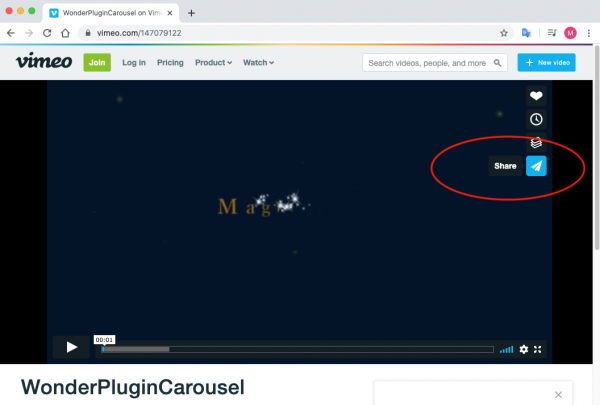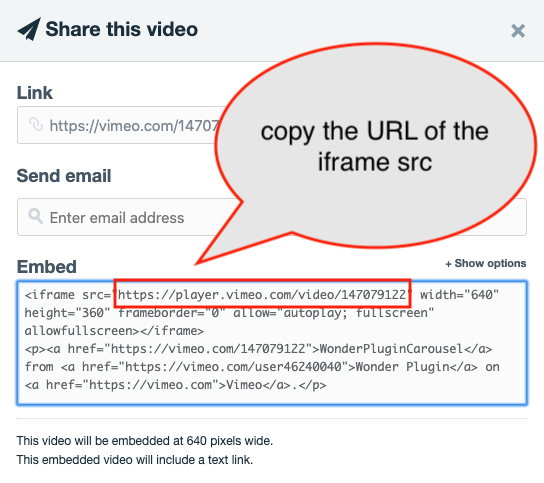This tutorial will guide you how to get the embed URL of a Vimeo video so you can open the video with WordPress lightbox and WordPress gallery.
Step 1 - In your Vimeo video page, click the Share button.
Step 2 - In the Share dialog, copy the URL of the iframe src value in the embed code. Vimeo does not allow you to copy part of the text, you can copy the whole embed code to a text editor, then copy the URL of the src value.
The URL has a format like https://player.vimeo.com/video/147079122.
An online Vimeo lightbox demo is as follows:
The HTML code is as follows:
<a href="https://player.vimeo.com/video/147079122" class="wplightbox">Vimeo Lightbox</a>