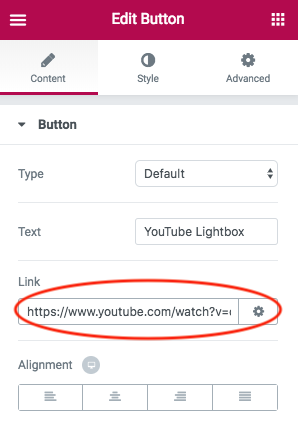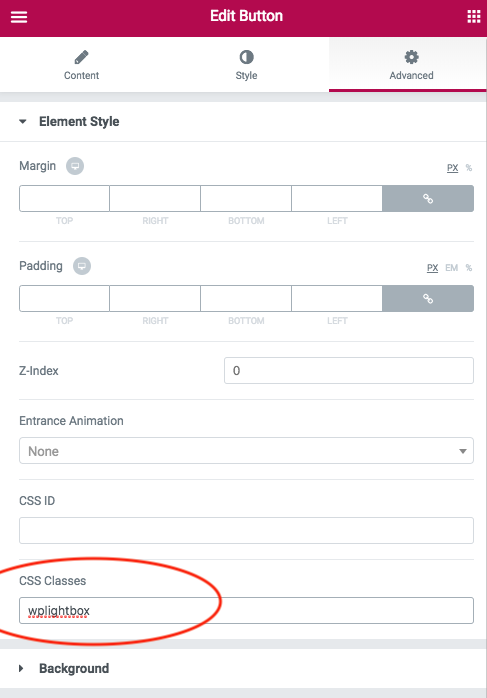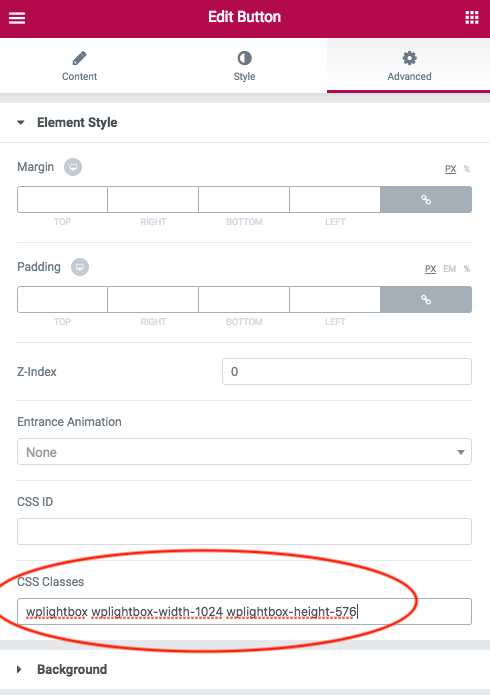Product:
Tutorial:
Elementor is a WordPress drag and drop page builder. This tutorial will show you how to open a YouTube video in a lightbox popup when clicking an Elementor button.
In Elementor page builder, add a button. In the Edit Button panel, Content tab, enter the YouTube URL to the Link input box:
In the Advanced tab, in the input box Element Sytle -> CSS Classes, enter wplightbox:
You can add custom CSS class names to specify the lightbox maximum width and height, for example, adding wplightbox-width-1024 and wplightbox-height-576 will specify the lightbox maximum width and height as 1024 by 576.
Update and save the page then test the lightbox effect in the published webpage.