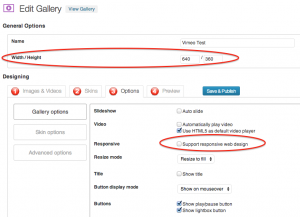Question:
I bought the commercial version of WordPress Gallery Plugin a few days ago, and am getting up to speed.
Quick question, the playback viewer in WonderPlugin is 1000 x 556. Is that fixed? Is there a way to increase the dimensions?
Answer:
In the Plugin dashboard, gallery editor, step 3, Options tab, Gallery Options. If you have checked the option "Support responsive web design", the gallery will automatically resize itself to its container.
If you did not check the option, it will use the width and height defined in the above "General Options".