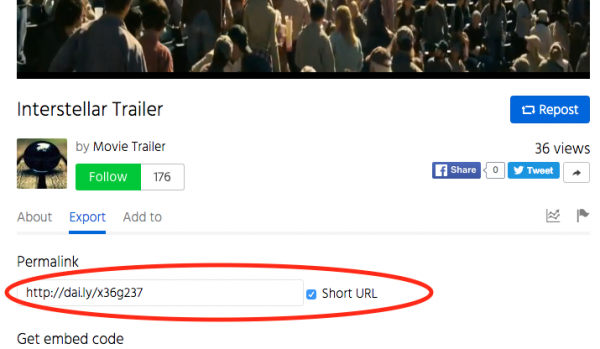Product:
WonderPlugin Lightbox
Question:
I wonder how can I add a poster image for HTML5 video lightbox?
Answer:
The HTML5 poster image feature is available in WonderPlugin Lightbox version 4.0 and above. If you are using an old version, please upgrade your plugin first.
In the plugin, Lightbox Options menu, there is an option "Video poster image (absolute URL)", you can use the option to specify a poster image for all HTML5 videos.
Or you can use a data tag data-html5videoposter to specify a poster image for the lightbox link, for example:
Video Lightbox
The HTML code is as following:
<a href="https://www.wonderplugin.com/wp-content/plugins/wonderplugin-lightbox/images/demo-video0.mp4" class="wplightbox" data-webm="https://www.wonderplugin.com/wp-content/plugins/wonderplugin-lightbox/images/demo-video0.webm" data-html5videoposter="https://www.wonderplugin.com/wp-content/uploads/2014/03/gallery.jpg">Video Lightbox</a>