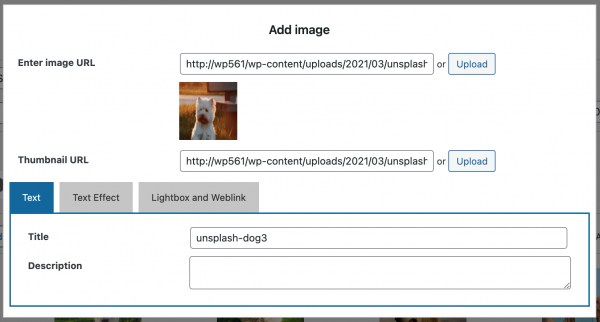Product:
Wonder 3D Carousel, Wonder Carousel, Wonder Gallery, Wonder Grid Gallery, Wonder Slider
Tutorial:
You may notice that after you upgrade your WordPress to version 5.5 or above, you may not be able to edit images or add new images to Wonder plugins. The OK and Cancel buttons are missing from the Add Image dialog.
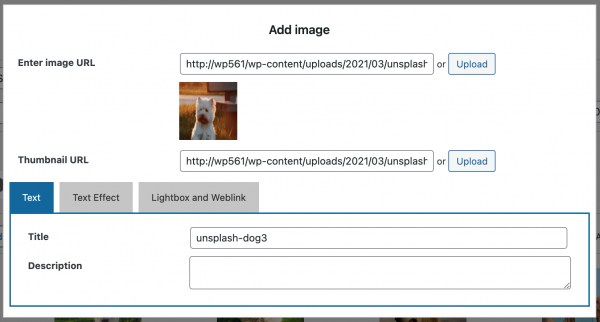
This problem is caused by changes in WordPress 5.5.
To fix the problem, you can upgrade the Wonder plugin to the latest version.
The Standard/Multiple/Unlimited licenses include one year support and free upgrade from the date of the purchase. If your free upgrade period has expired, you can log into the members area on our website, click Renew and Upgrade on the left menu, renew your license with 50% discount, or upgrade to the Lifetime license.