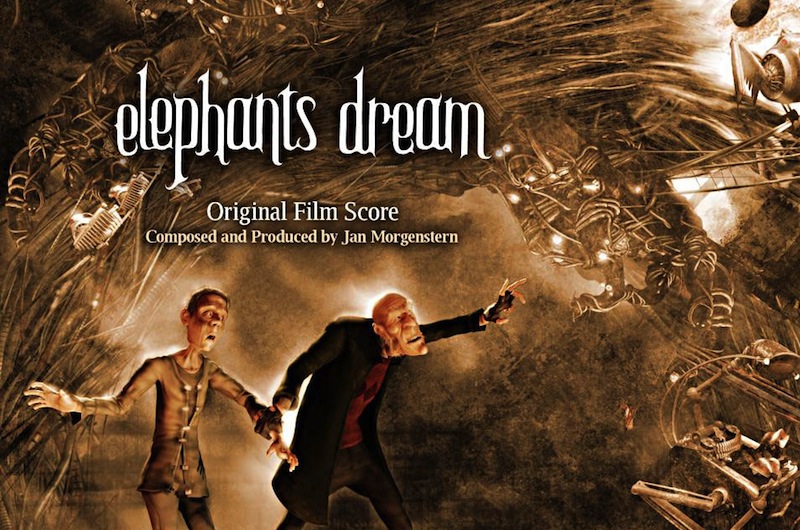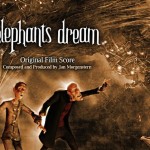Product:
Question:
It would be useful to have shortcode links to use for "next tab" and
"previous tab". These shortcodes would allow tab content to be added
or moved without the user having to generate new URL links.
Example problem:
Tab 1 content has a link at the bottom of the page for "More" which
opens tab 2. Likewise at the bottom of tab 2 is a "Previous" link to
tab 1, and "More" link to tab 3, etc. If the user removes tab 2 from
the set, they currently need to make new links on pages 1 and 3. A
shortcode could recognize what tab it is on, and automatically adjust
for the adjacent tab's id.
Answer:
You can use the following HTML code to add a previous link and a next link:
<a href="JavaScript:wonderpluginTabsObjects.objects[0].switchPrev();">Goto Prevous</a> <a href="JavaScript:wonderpluginTabsObjects.objects[0].switchNext();">Goto Next</a>
Since this is regular HTML code, you can also use a button to replace the text, for example:
<a href="JavaScript:wonderpluginTabsObjects.objects[0].switchPrev();"><button class="btn btn-success btn-small" type="button">Goto Previous</button></a> <a href="JavaScript:wonderpluginTabsObjects.objects[0].switchNext();"><button class="btn btn-success btn-small" type="button">Goto Next</button></a>
You can view the online demo at: